Creating a beautiful website shouldn’t cost you a fortune. Through BookingKoala, you can build out a beautiful website in just a few hours and for only $27 per month. Included in that monthly fee, you’ll gain access to tools that will help managing and growing your service business a breeze.
In this blog post, we created 12 websites using the BookingKoala website builder so that you can see what is possible and how well-designed your website can be. Each example will be built in a different industry, and multiple form variations will be used throughout the examples. To learn what a website can look like and the different ways you can set up your booking forms, we’d recommend checking out all the examples.
Before we begin, let’s go over some frequently asked questions regarding our website builder.
Question 1) Can I add more pages?
Absolutely! You can add as many pages to your website as you’d like.
Question 2) Can I add custom codes to track conversions?
Yup! You can add live chat codes, tracking codes such as Facebook pixels, Google Analytics, and any code that you use to improve your business.
Question 3) Can the site be customized so I rank on Google? In other words, is the BookingKoala website builder SEO-friendly?
Yes, you can customize your title tags, meta descriptions, images and create any on-page changes you may need for your website and web page to rank on the search engine.
Question 4) Can I make changes without developers?
You don’t need any designers or developers to build and make changes to your website built using BookingKoala. Everything is super easy to use, and anyone at your company can make changes on the go.
Question 5) Can I use my own custom domain?
Yup! If you’d like to connect your domain, you can do so or buy one directly through us.
Question 6) How long does it take to build out a website?
Depending on your experience with technology, you can build out a website within a few hours if you are familiar with other website builders. If you have a large website with many pages, re-creating it using our builder and copying everything over can take a few days.
Question 7) Are all designs mobile friendly?
Yes! All designs are automatically mobile, desktop and tablet friendly, plus you can make adjustments so your site looks and shows different on desktop versus mobile.
Now that we have all that out of the way, let’s begin with the examples!
1. Home Cleaning
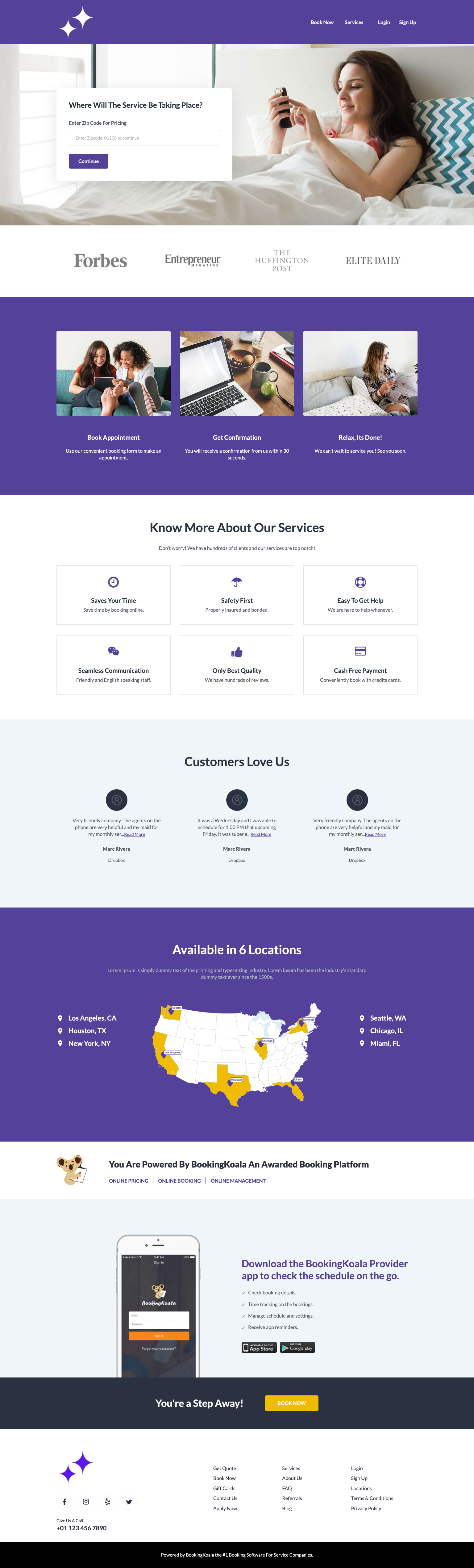
This example was built using the Kingdom theme with a combination of Form 1, and the Multi-step booking form is used on the booking page. On the home page, we are simply using a short form header to start the booking process. The user will enter their zipcode and move to the next step until they complete their booking. The zipcode helps determine if you service the customer’s area, and it will give them a message that you do not if they are from a place you don’t service.
To view the entire website, click here.
To help you get started in the home cleaning industry, check out these helpful blog posts:
- How to start a cleaning business
- How profitable is a cleaning business
- Cleaning business marketing ideas
- Best cleaning business names
- Cleaning business insurance
- Cleaning business license
- Finding employees for cleaning business
- How much should I pay my cleaning employees
- How much should i charge for cleaning a house
- Cleaning business software
2. Mobile Car Wash
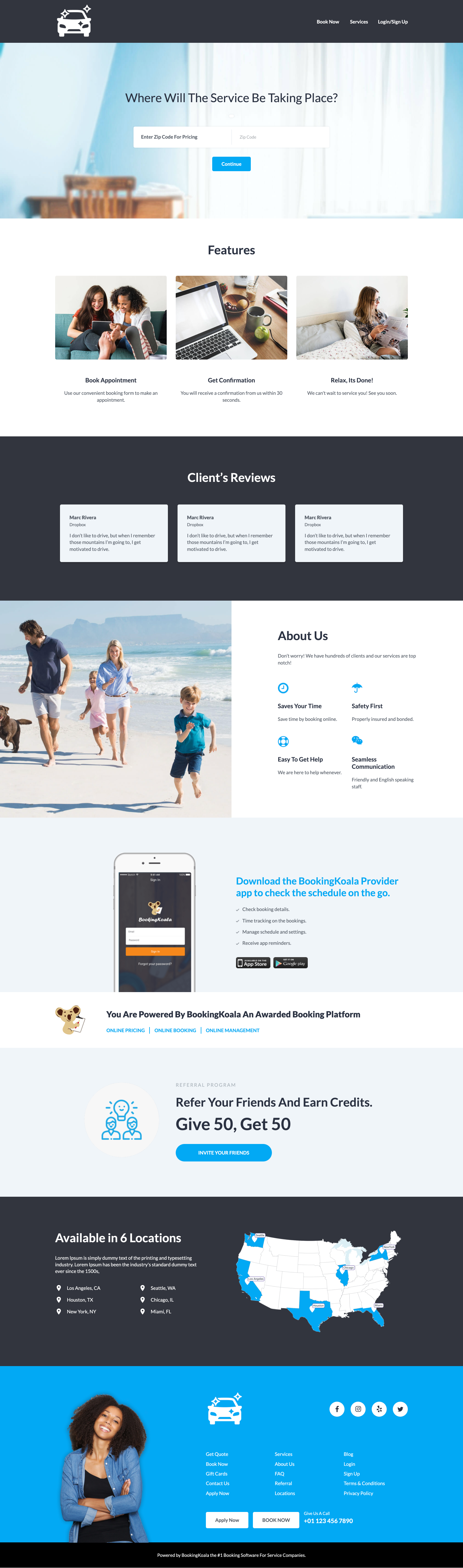
This example was built using the Modern theme with a combination of Form 2, and the 2-step booking form is used on the booking page. On the home page, we are using a short form that can be added from inside the Website builder. The idea of the short form is to start the booking process on your home page. We’ve also added a blog to this site, as well as many other pages that can be viewed once you click the link to view the example.
To view the entire website, click here.
To help you get started in the mobile car washing and detailing industry, check out these helpful blog posts:
- How to start car detailing business
- Is car detailing a good business
- How profitable is a car wash
- Mobile detailing business license
- Mobile car wash marketing ideas
- How much is car detailing
- How much do car detailers make per hour
- Mobile car wash software
3. Airbnb Cleaning
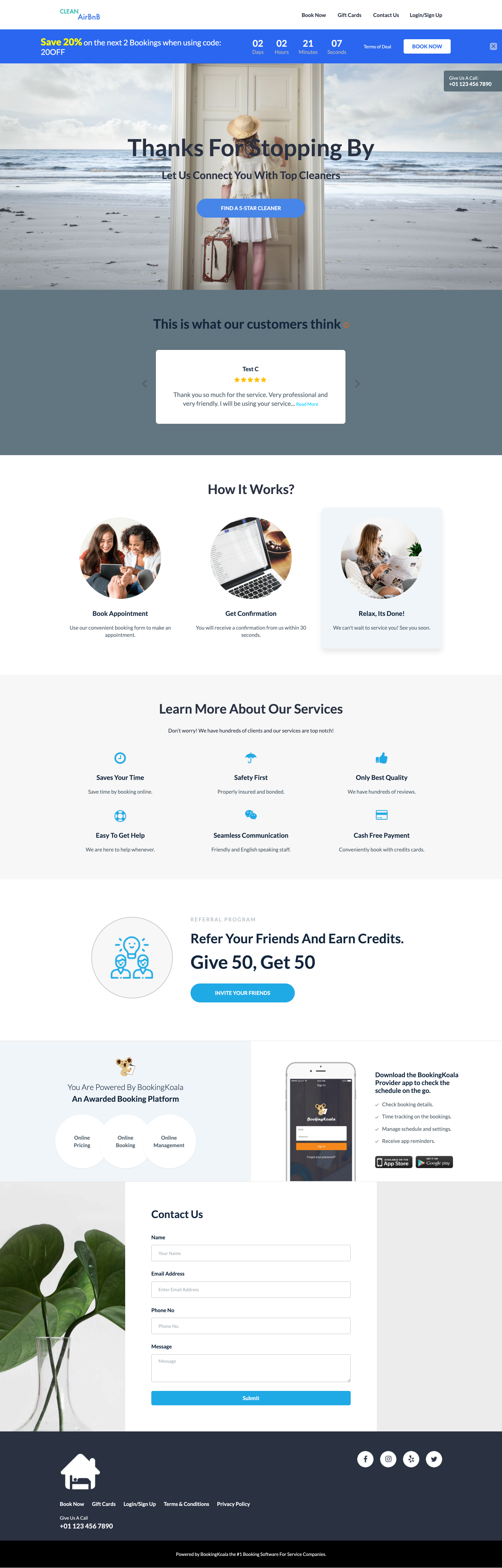
This example was built using the Simple theme with a combination of Form 1, and the 1-step booking form is used on the booking page. On the home page, we are using a quick call to action button to navigate the user to the booking page. We also added a countdown clock with a discount available for users who take action before countdown expires.
To view the entire website, click here.
4. Mobile Pet Grooming
This example was built using the Simple theme with a combination of Form 2, and the 2-step booking form is used on the booking page. We are using a form made inside the Campaigns module on the home page. Using this form, you can configure how you’d like to showcase your form to a user who lands on a particular page.
To view the entire website, click here.
5. Animal Waste
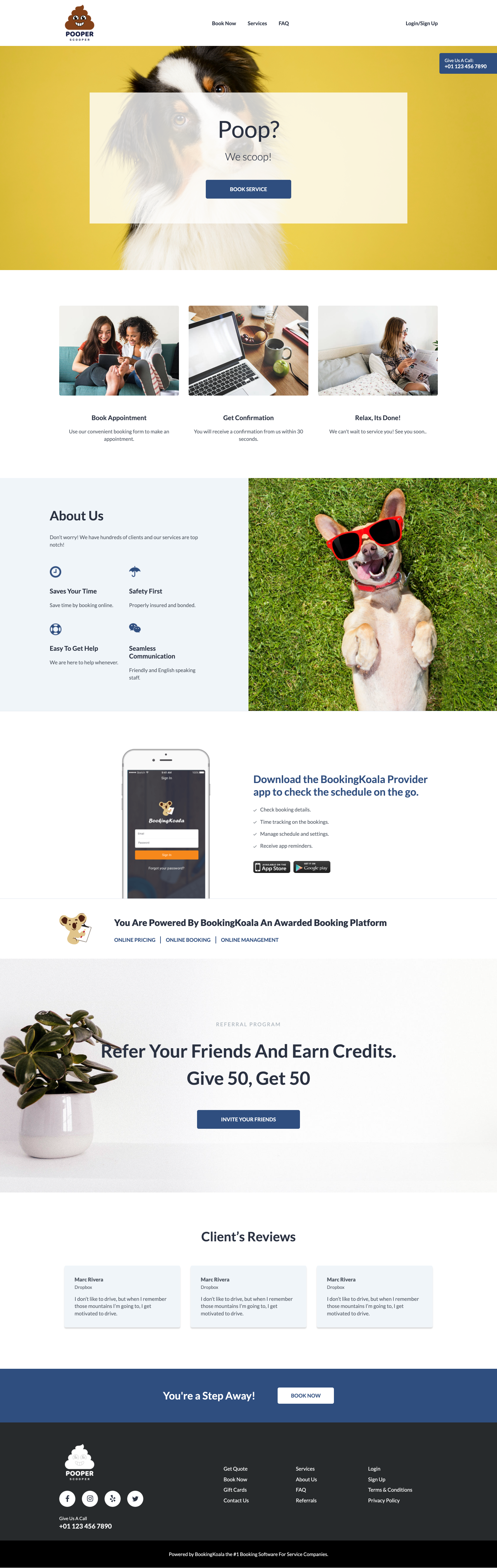
This example was built using the Light theme with a combination of Form 2, and the 1-step booking form is used on the booking page. As you guessed from the theme name, we keep things Light and simple. Easy to see call to action on the home page with an excellent and sleek design.
To view the entire website, click here.
6. Power Washing
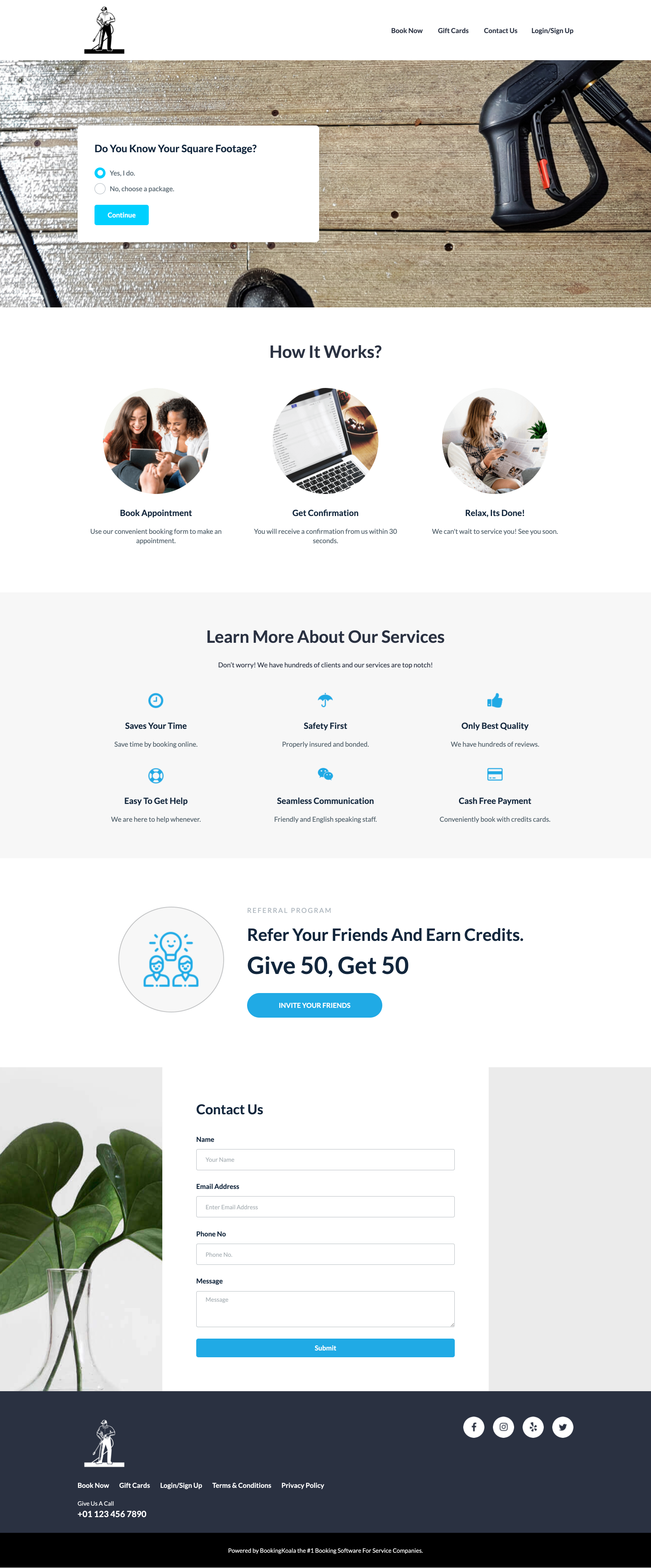
This example was built using the Simple theme with a combination of Form 2 and 4, and the 2-step booking form is used on the booking page. If the user knows their square footage, they can use Form 4, or if they don’t, they can use Form 2 and choose from packages you have listed. You can also add a short form to any page like we did where the booking can be started directly on that page.
To view the entire website, click here.
7. Junk Removal
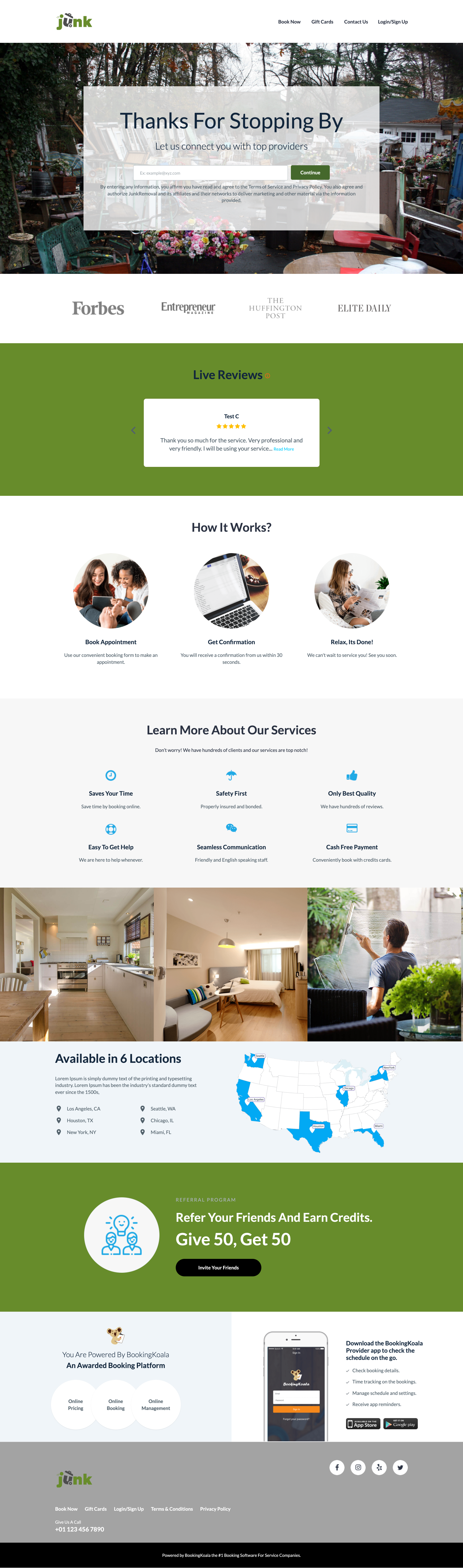
This example was built using the Simple theme with a combination of Form 5, and the 1-step booking form is used on the booking page. We’ve also added an email capture to the website’s home page so that a user can give you an email before moving on to the booking form. Later you can use that email to send out automated emails using Campaigns.
To view the entire website, click here.
8. Pool Cleaning
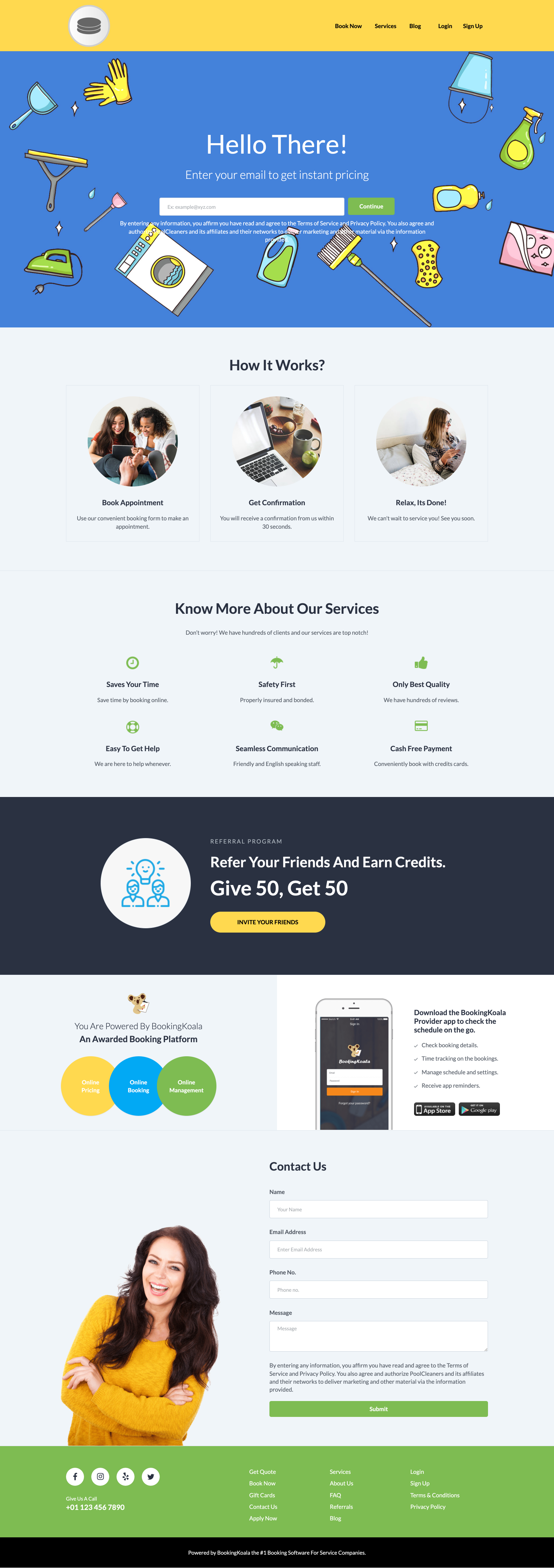
This example was built using the Fun theme with a combination of Form 4, and the 2-step booking form is used on the booking page. We’ve also added an email capture to the website’s home page so that a user can give you an email before moving on to the booking form. Later you can use that email to send out automated emails using Campaigns.
To view the entire website, click here.
9. Holiday Light Decorating
This example was built using the Simple theme with a combination of Form 2, and the 1-step booking form is used on the booking page. We are using a form made inside the Campaigns module on the home page. Using this form, you can configure how you’d like to showcase your form to a user who lands on a particular page. We made this form to capture customer details before they land on the booking page.
To view the entire website, click here.
10. Marketer
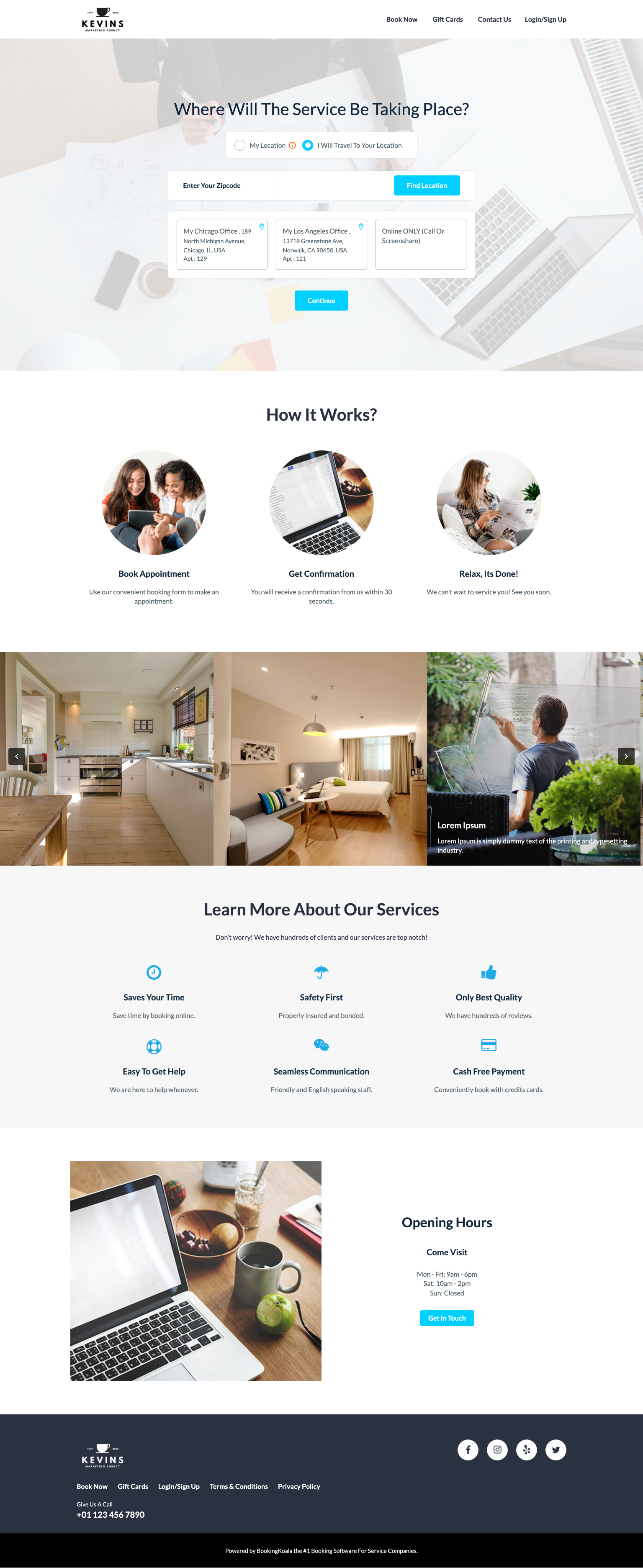
This example was built using the Simple theme with a combination of Form 2, and the 2-step booking form is used on the booking page. The home page contains a short form so that customers can start the booking process each time they visit your website. As a marketer, we enabled multiple ways someone can book an appointment. Customers can choose whether they want the service to be done online, they want to visit your location, or if they want you to come to their location. Later, the customer chooses the package they want, the service date and completes the booking.
To view the entire website, click here.
11. Personal Chef or Meal Prep Service
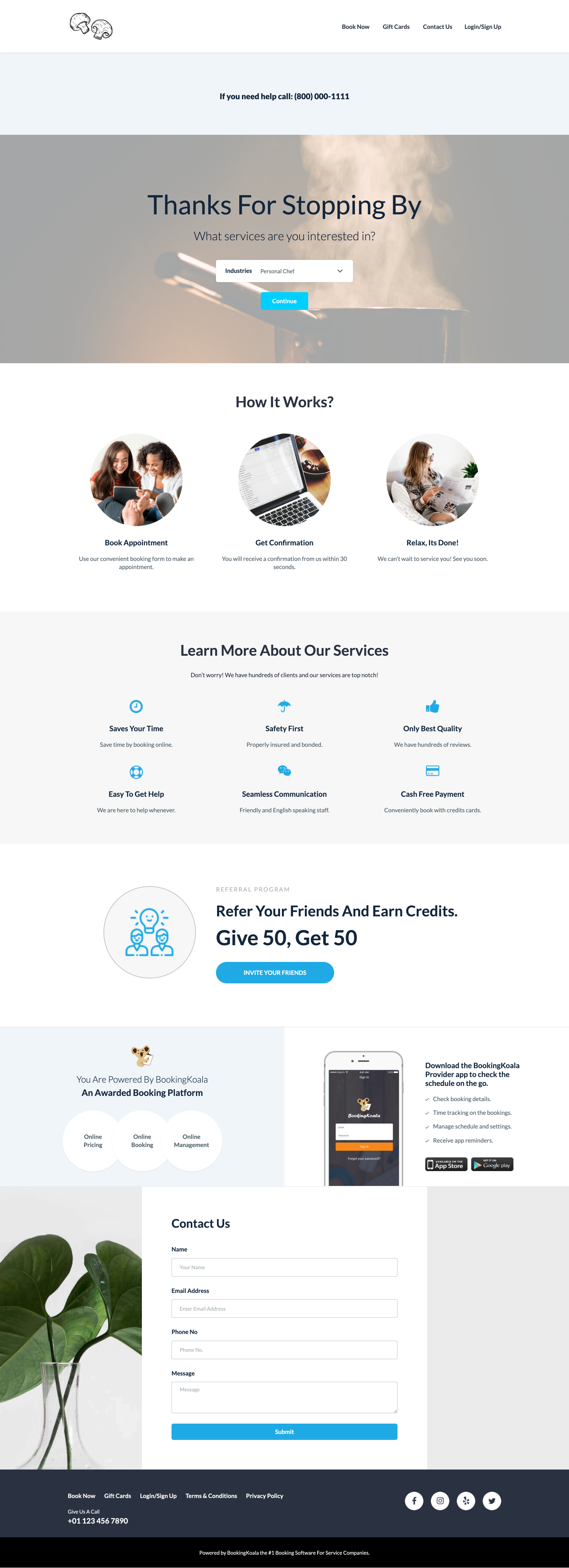
This example was built using the Simple theme with a combination of Form 2 and 3, and the 1-step booking form is used on the booking page. The home page contains a short form so that customers can start the booking process each time they visit your website. As a local personal chef, you can decide whether the person picks up the meals from your home or office or you deliver it to them for a fee. On the booking form, we displayed two Industries for you to see what that looks like. Users can pick the industry they want to book for, then select based on the options under that specific industry. If users want to book from the ‘Personal Chef’ industry, they can pick what they need in package format (Form 2). If they book from under ‘Meal Prep’, they can curate everything to fit a more personal experience (Form 3).
To view the entire website, click here.
12. Dance Instructor
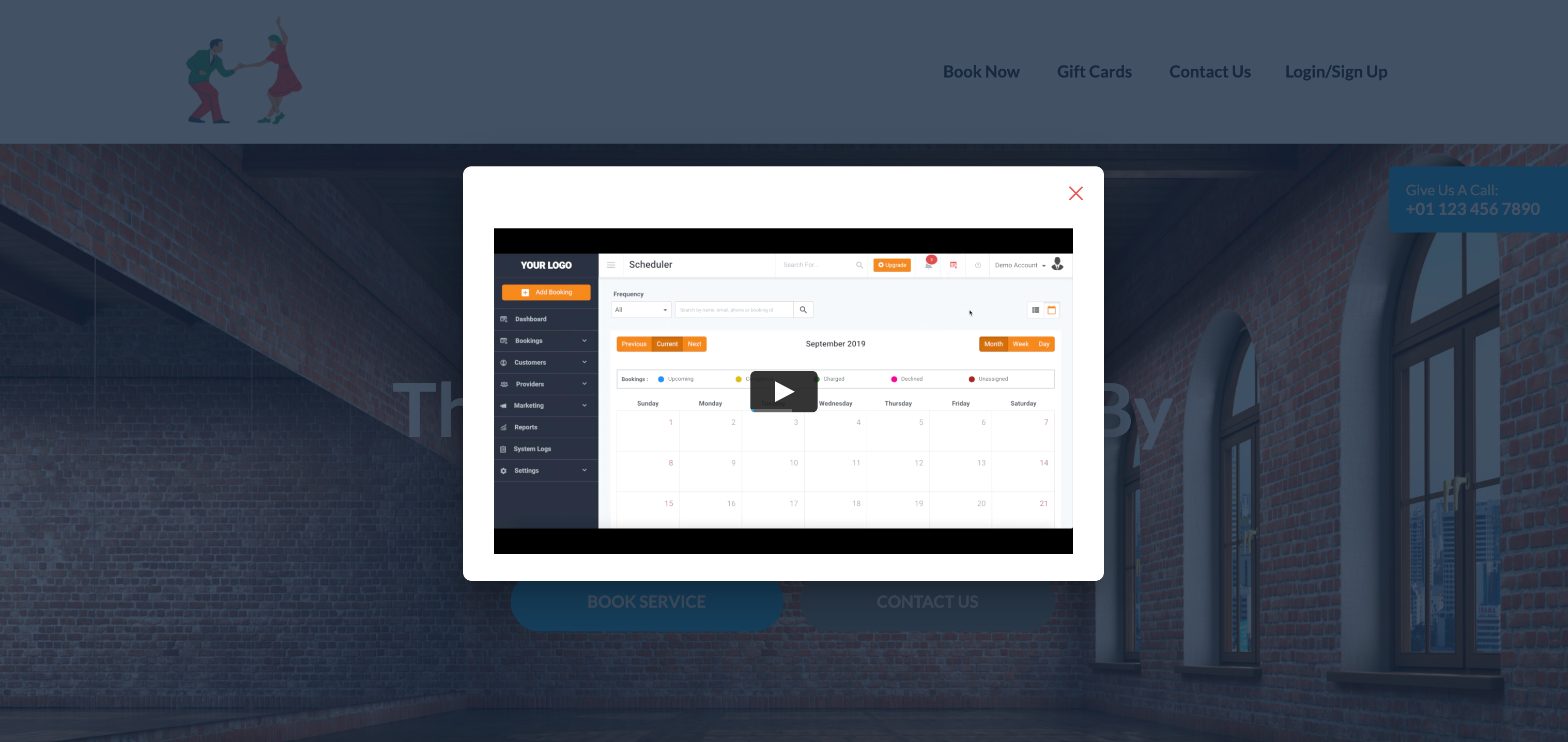
In this example, we focused more on showcasing a popup on your site. You already know you can set up various themes, styles, and booking forms by now. We added a popup to the home page that displays a video to anyone who lands on your website. You can configure this popup to show once per visit, once every month, after 10 seconds on a page, etc. There are many variations of popups you can choose from to be added to all or any specific page of your website. (If you’re testing the popup, stay on the page for 10 seconds to see it show live when viewing the example site we made.)
To view the entire website, click here.
There you have it! We hope that you enjoyed all the examples we created for you and they sparked some ideas of your own.
As you can see, our Website builder and Booking forms are very customizable towards all sorts of industries and business models. You can create variations of many combinations to get the perfect store setup that you are looking for.
Helpful resources
Helpful blog posts to help you get started:
- How to start a business
- How to build your website in just a few hours (no coding required)
- How to start a service business
- Beautifully crafted website examples you can copy
- Branding strategies
Which business would you like to start?

