The Unassigned Folder was a rushed part of the software that became one of my favorite sections of BookingKoala. After launching the first version of the software, one of our Providers let us know that they cant work next week. We tried moving the booking over somewhere to find a substitute provider for the current Provider. Well, we discovered that there was nowhere to transfer the booking, and it had to be either left with the current Provider, or it had to be canceled.
That’s when we realized we needed an Unassigned Folder, and that’s when that section was born. Over time that section was improved, and today it has enormous benefits.
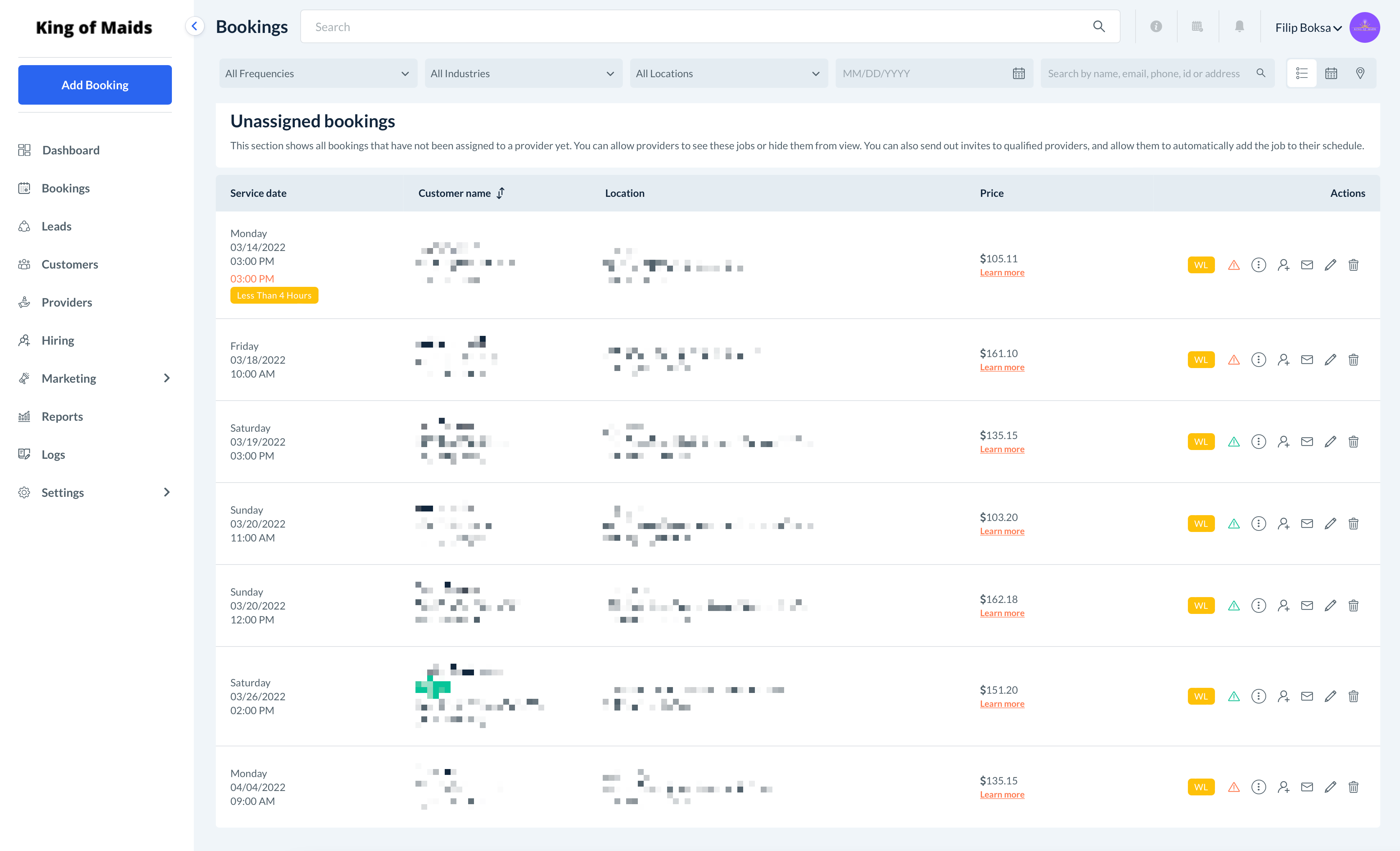
More jobs covered
We noticed something very interesting when bookings are in the unassigned folder. Before, when we used to call Providers to pick up last-minute jobs or those not yet covered, they would often be declined. After the UF was released, almost all of our bookings were covered. I believe it’s because Providers check the UF frequently, and they pick up the jobs before someone else does. It’s fantastic because we were canceling many more appointments before, and now more Providers cover the jobs. Typically the only reason something is left is inside the UF is if it doesn’t look appealing to the Provider (it’s too far, too little invoice, or both).
Waitlist
Since we now had an Unassigned Folder, we decided to introduce a waitlist. When customers don’t see a spot they want, they can add themselves to a waitlist instead, putting their booking inside the UF. This is a fantastic feature because many extra bookings come in this way, and if someone cancels, we have another booking lined up for the Provider. This increases revenue and a lot of our customers enjoy this option. It also benefits our Providers because they have another booking they can grab when someone cancels.
Manual invites
Excellent addition to the Unassigned Folder is the invite feature. We had to call and mass text our Providers to pick up extra jobs in the past. Now the system does it automatically, and as mentioned before, a lot more jobs are already covered than when we used to contact them manually. On top of that, if someone doesn’t want to cover something, we manually send job invites to them. You can select the Providers and Teams you wish to invite to the job, and they will get a notification on their phone. If no one picks it up, you can send a reminder and attach a message to it.
