Converting potential customers and getting more profit from your existing user base is essential. Doing it effectively, so it doesn’t take you a lot of time, is just as important. One of my favorite modules inside the BookingKoala platform is the Campaigns module. It’s one that I designed to help you do the following:
- Convert more users
- Get more profit from your existing user base
- Help you convert more Prospects/Providers
Let’s cover each of these steps one by one.
Convert more users
Let me show you the process we use at King of Maids to help you convert more users.
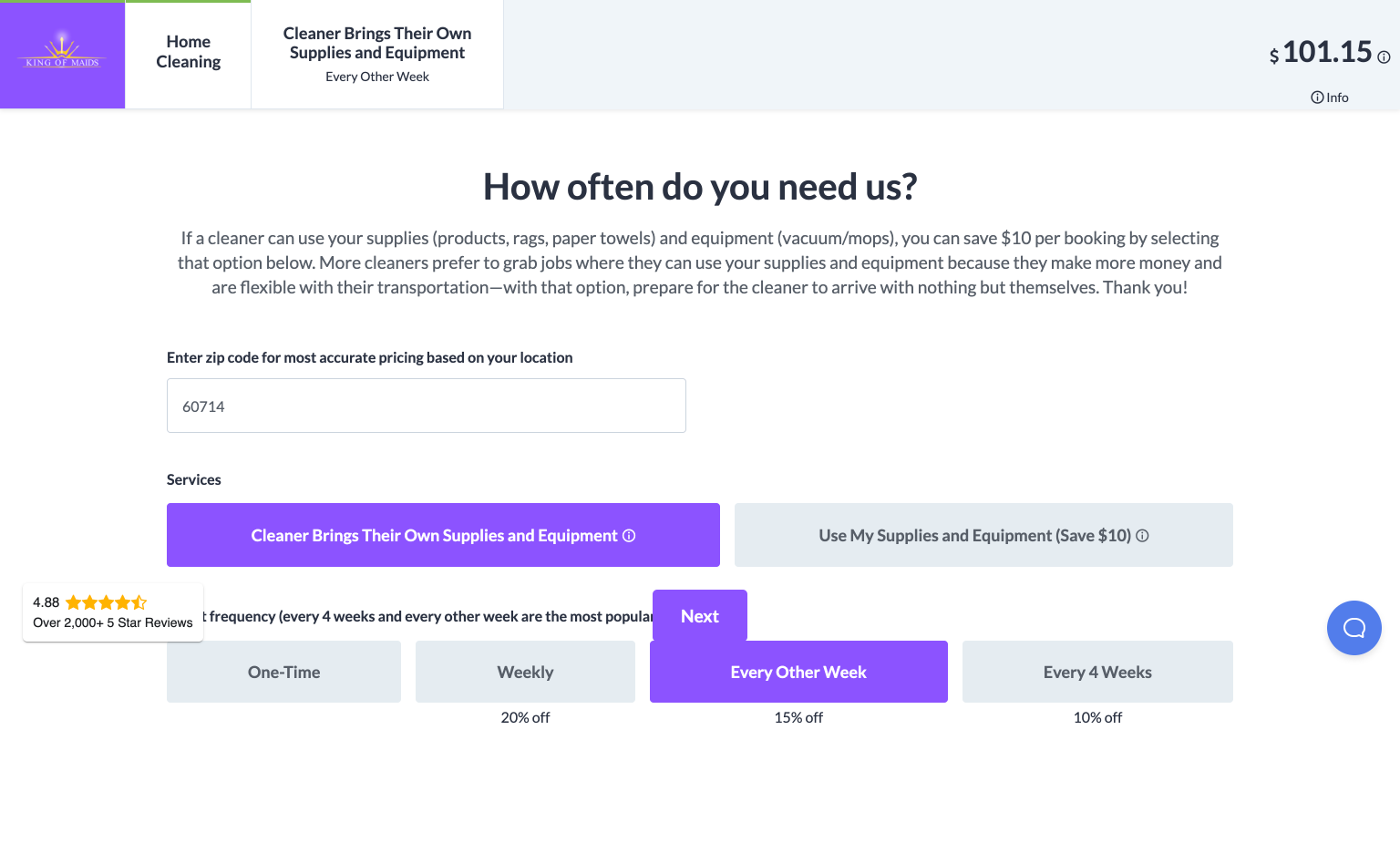
From the image above, you can see our booking form. From time to time, we may try out a different booking form that BookingKoala releases to test our conversions, but currently, this multi-step form works best for us.
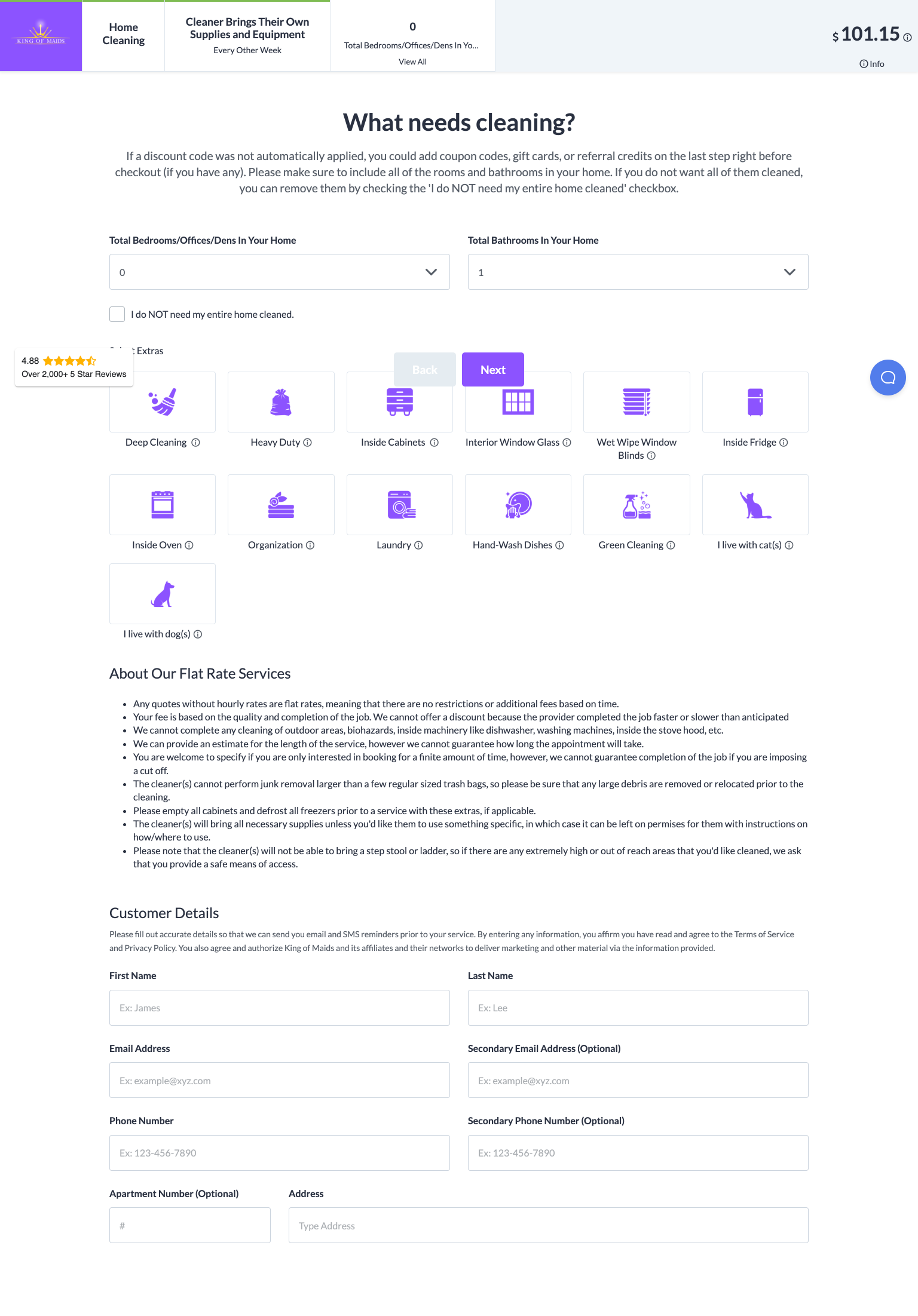
A potential customer lands on our booking form and starts the process. Then when they hit ‘Next,’ they are brought to the next page, where they finalize their quote and begin entering information towards the bottom of the screen.
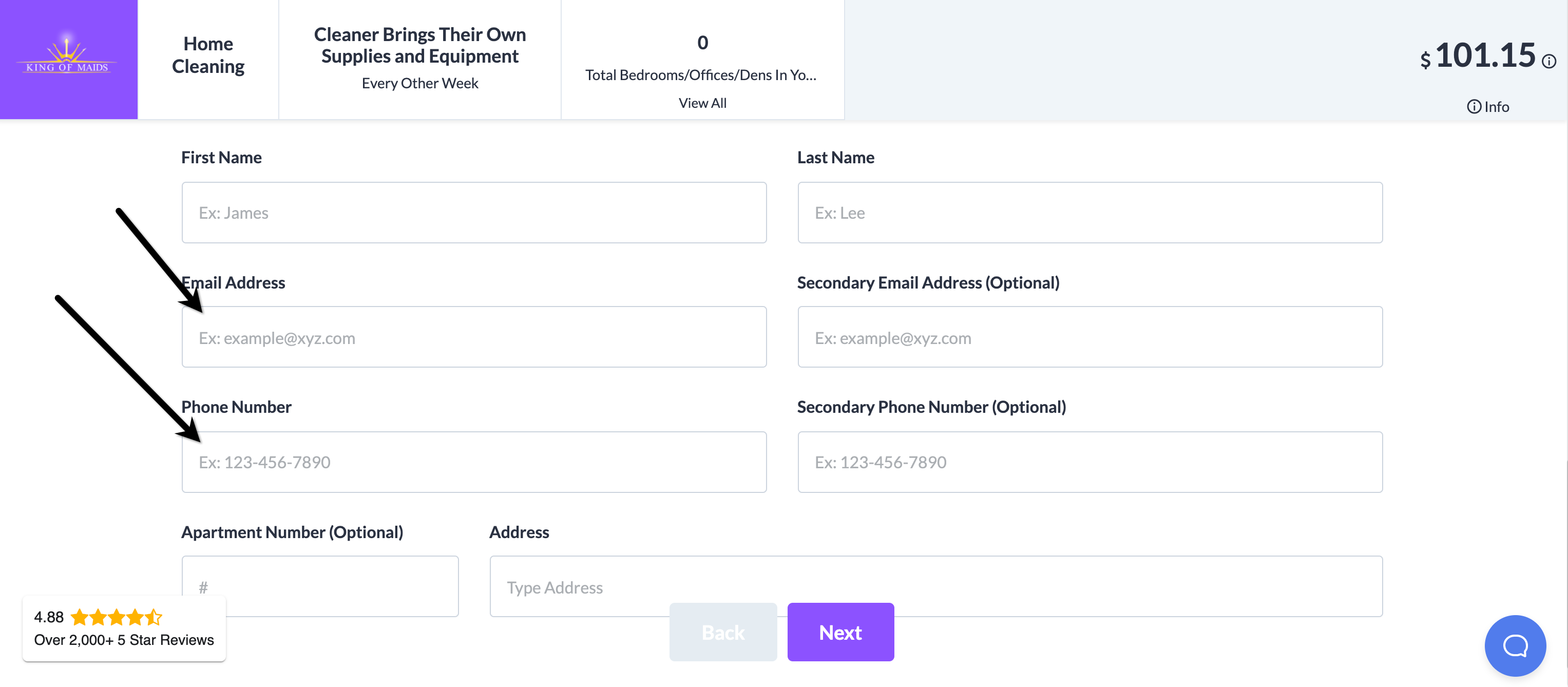
The part where they enter their information is crucial, and it’s placed here on purpose. From our experiments, users are most likely to drop off during the Availability stage or during the booking’s Payment stages. Having users fill out some information before they see availability allows us to capture their phone number and email if they don’t complete the booking.
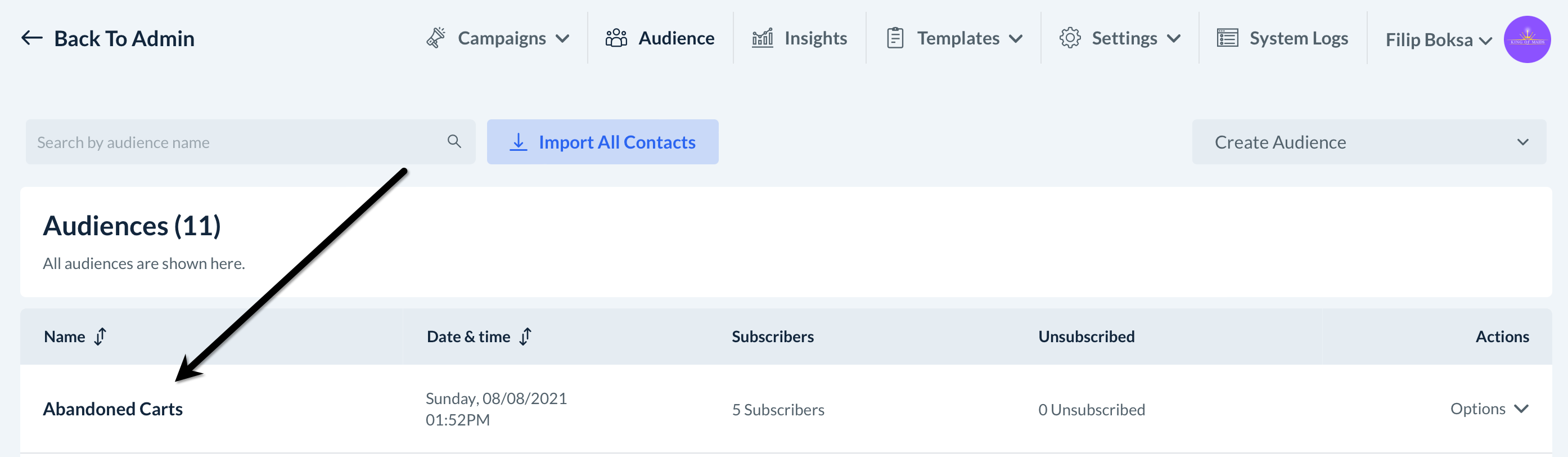
We add them to the ‘Abandonded Carts’ list inside Campaigns when the user leaves without completing the booking. Then we set up an automated SMS to be sent out to those users 2 hours after which looks like this:
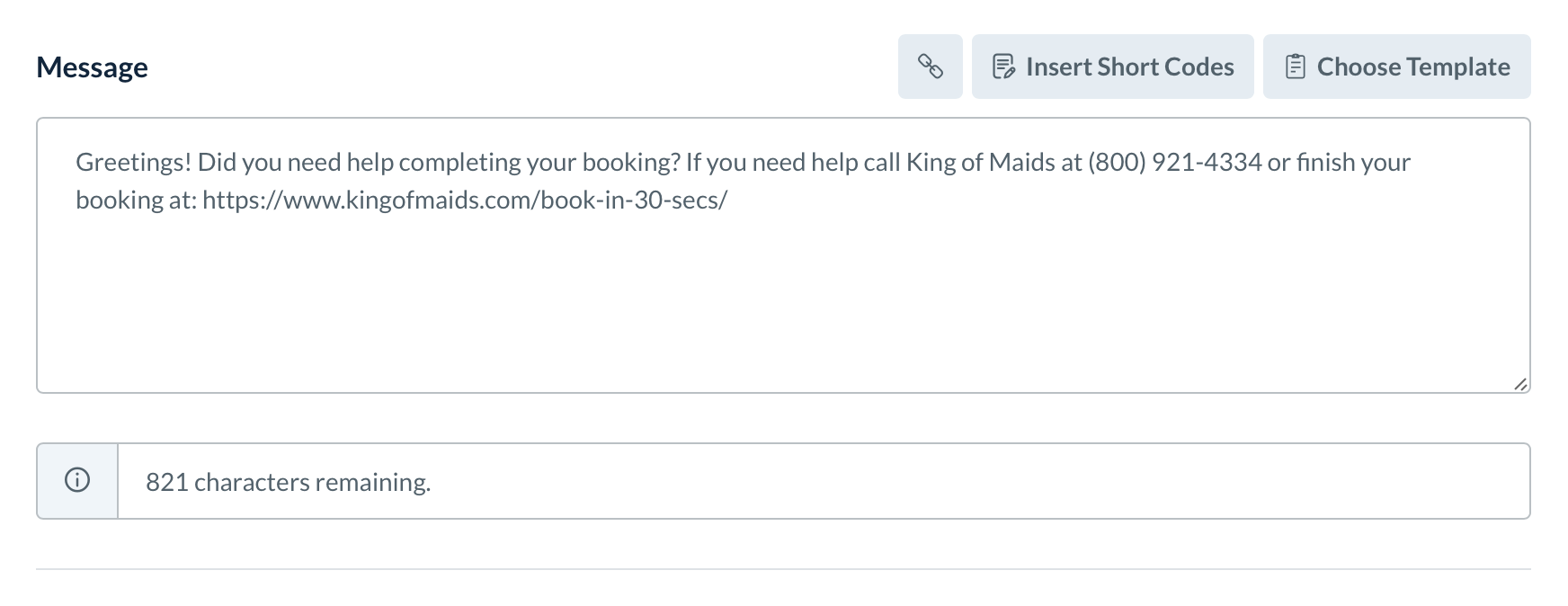
SMS works great here because it gets right in front of the user and reminds them to complete the booking. On top of this automated strategy, our Customer Service agents go inside the ‘Abandonded Carts’ list and call everyone who ended up in there. They monitor this list several times per day and call as soon as someone ends up in there. Then, whoever doesn’t book, get moved to a different list:
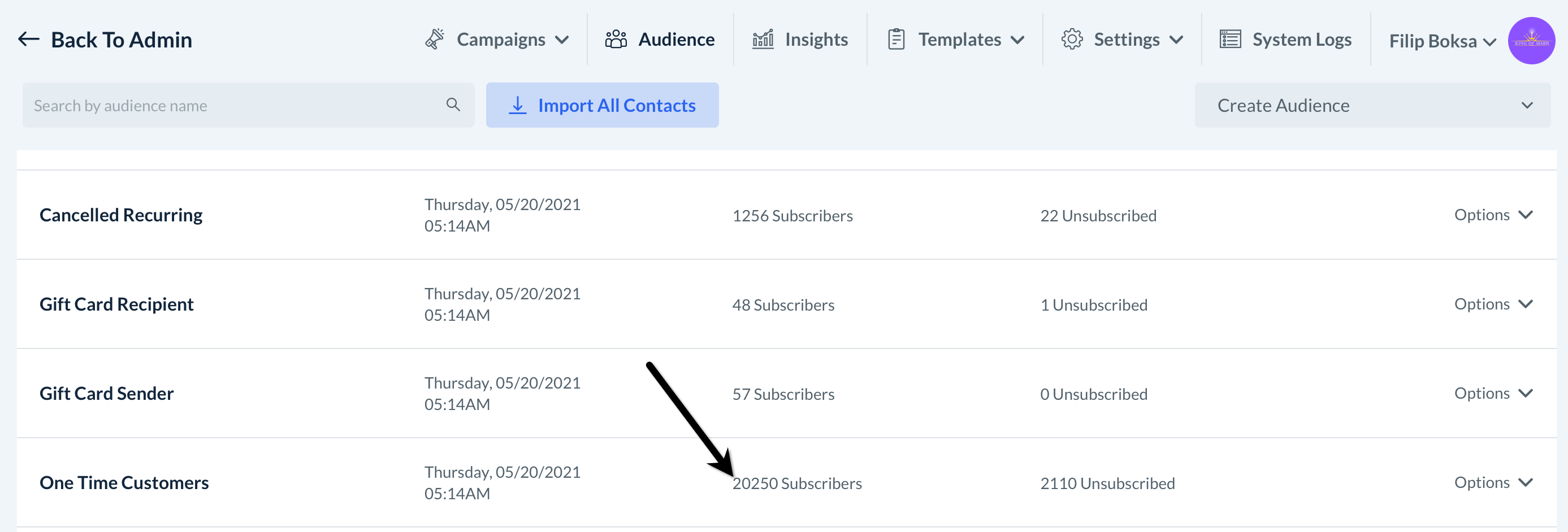
Everyone who has completed a one-time booking or canceled their recurring service is inside this list. Plus, those who abandoned the booking page get moved there if they don’t complete a booking after calling them. Then, we use this list to send out coupons and reminders to customers, which we will cover in the next step.
There are other ways to capture the leads and push them inside Campaigns. We use the method I showed you above because it works best for us however, here are some other ways you can do it:
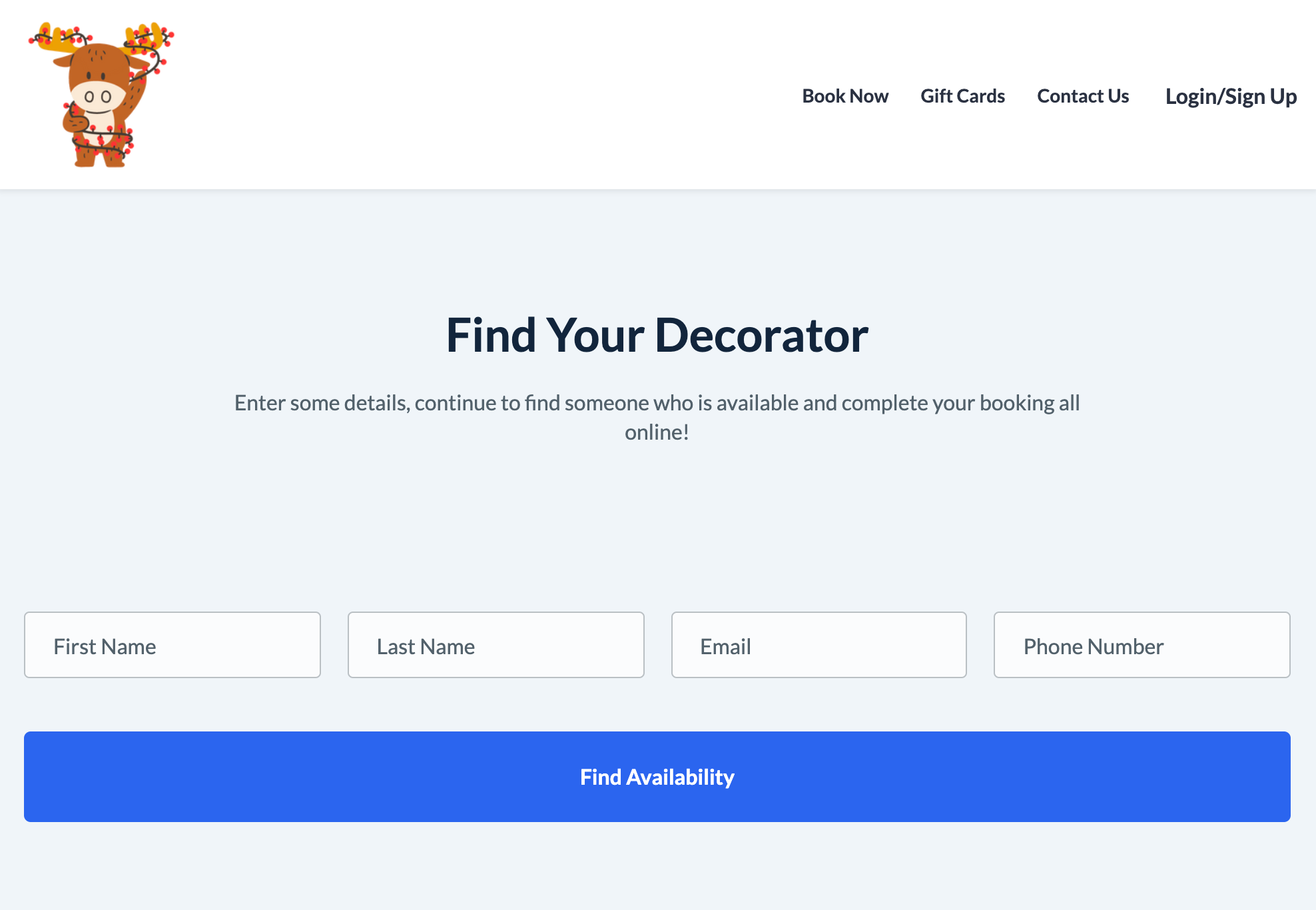
You can add short forms to any page of your website. To create a short form, you can do so using our Website builder, where we give you variations to choose from. Then the data will automatically get pushed to Campaigns. You can also create different short forms found directly under Campaigns like shown in this photo:
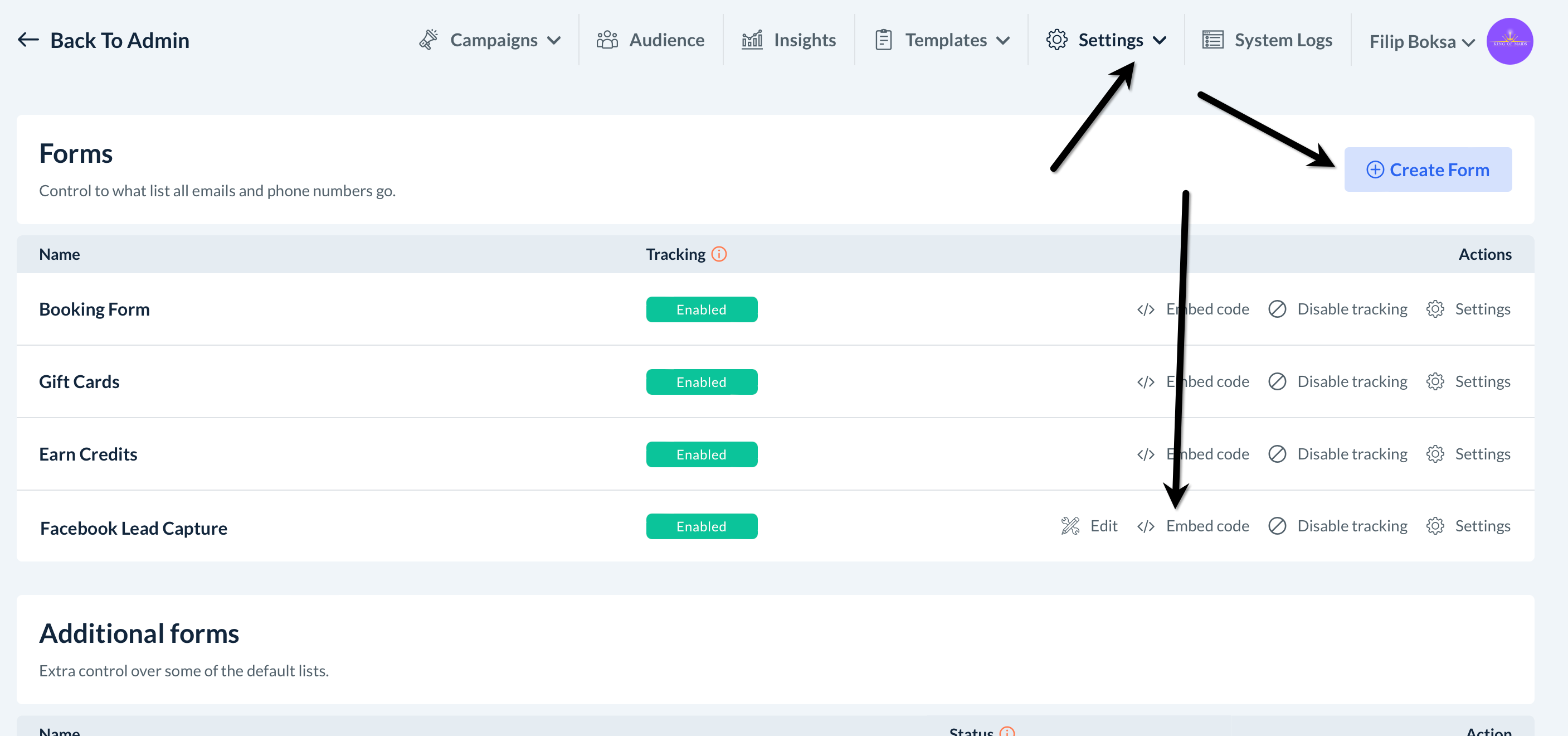
Then you can either add this form directly to your website. With these short forms (found inside Campaigns), you can embed them on any site, even those not made using the Website builder. The form options inside the Website builder cannot be embedded on existing sites. Here are what the forms inside the website builder look like:
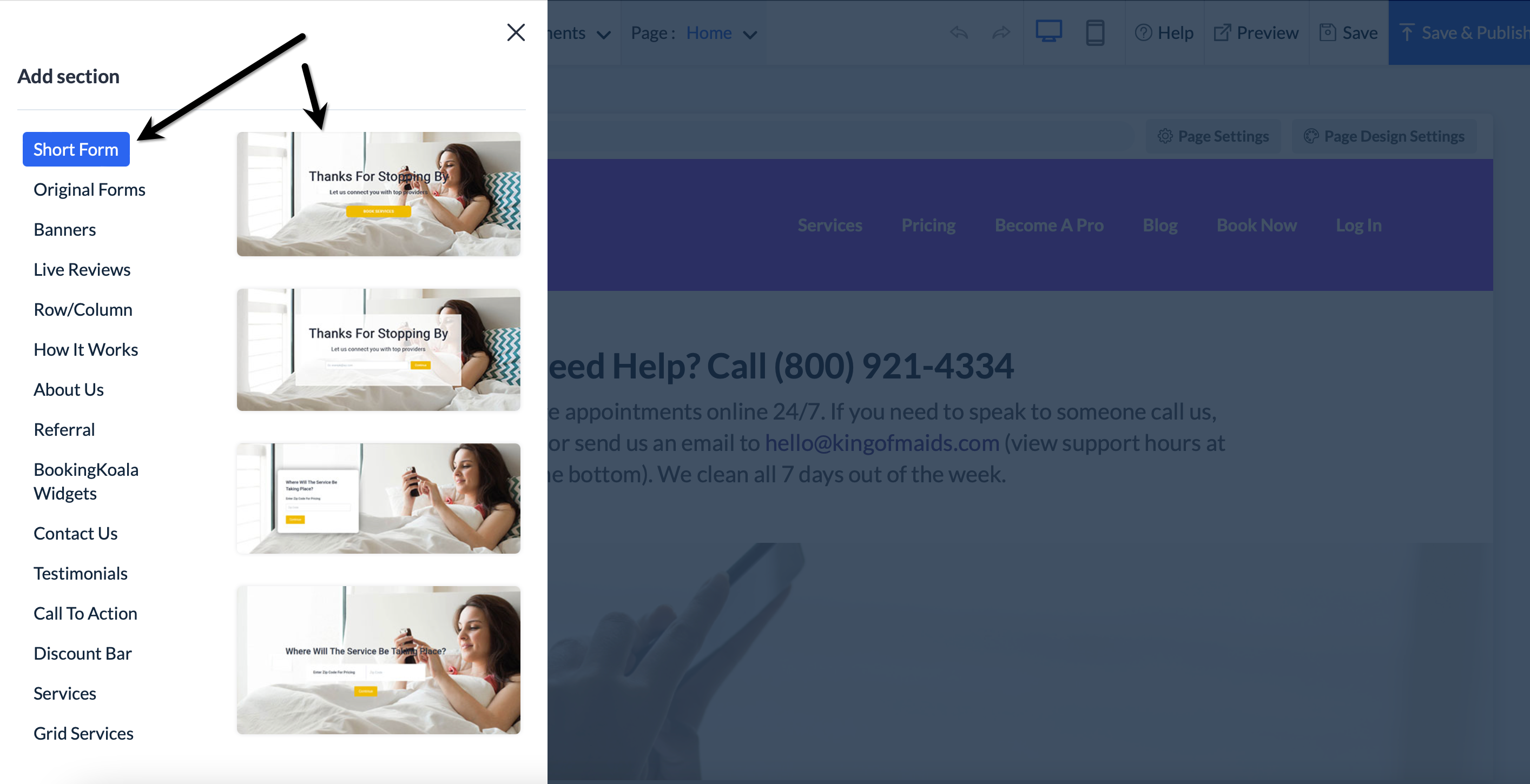
We are in the middle of creating more ways to capture leads and send them inside Campaigns. I will come back and add the examples here when we’ve completed them.
Getting more profit from your existing customers
Another beautiful part about having a list of contacts is that you can email them or text them with offers. I’ve been doing this for years, and each time we send out an offer, we get anywhere from 10-60 bookings. This all depends on the coupon amount (sometimes we don’t include a coupon which would get us fewer bookings) or how long it has been since we sent out our last offer. The higher the discount and the longer since our users received one, the closer we get to the 60 bookings.
We focus on two lists; our ‘One-time’ and our ‘Recurring’ customers. As mentioned above, our ‘One-time’ list consists of people who completed at least one booking, canceled recurring services, or abandoned a booking and were moved over by our staff because they didn’t complete a booking after we called them. These are all hot buyers but have 0 active bookings. We use Campaigns to send them offers and get them to come back and book another cleaning. Doing this also gives us another chance at converting a person that abandoned a booking and never booked. Maybe after 3 or 4 offers, they will give us a try.
It’s free money, and it works like a charm. You must be using it. You can send offers via email or SMS, and you can segregate your lists in many ways. If I were looking to keep growing King of Maids, I’d probably have each location segregated into its special list to tailor emails and texts per location. For example, if the Chicago Bulls won a basketball game, I’d send out an offer to that city, and if the Houston Rockets won, I’d send out a different offer to the city of Houston list.
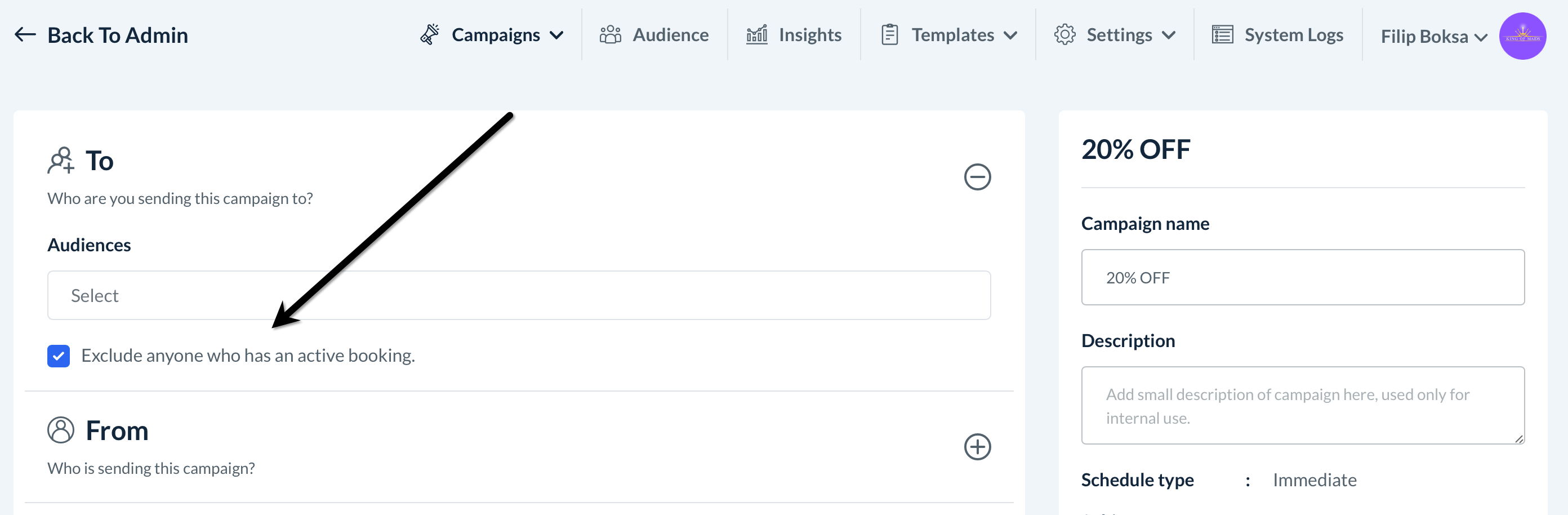
One excellent feature that we have, which was added later, is not sending out Campaigns to existing bookings. Sometimes someone may end up inside the wrong list, and you want to make sure an existing client doesn’t get a coupon. By checking that box, the system will check the entire list and send out the Campaign to the people who do NOT have a currently active booking. Without that box, we always had a few folks who had an upcoming booking, got the coupon, and added it to their booking.
As for our ‘Recurring customers’ list, we have an automated email sequence sent out monthly to remind our loyal customers of our referral program. Since these users are already paying, we do not send out coupons or Campaigns to entice them to book. Instead, we remind them automatically each month to refer some more friends and earn free cleanings.
Help you convert more Prospects/Providers
Since hiring is an essential part of a service-type business, we took Campaigns to another level to help you convert more Prospects and turn them into Providers.
Many people that are new to business don’t understand hiring. They assume that if you have a job opening and someone applies for it, they will automatically want to be part of your company. That’s not true. To hire someone, they have to be a good fit, and YOU have to be a good fit. Just because someone who applies to your company is a fantastic candidate doesn’t mean they will stick around or even show up to an interview—knowing that we connected the Hiring module and the Campaigns module to help you nurture the Prospect.
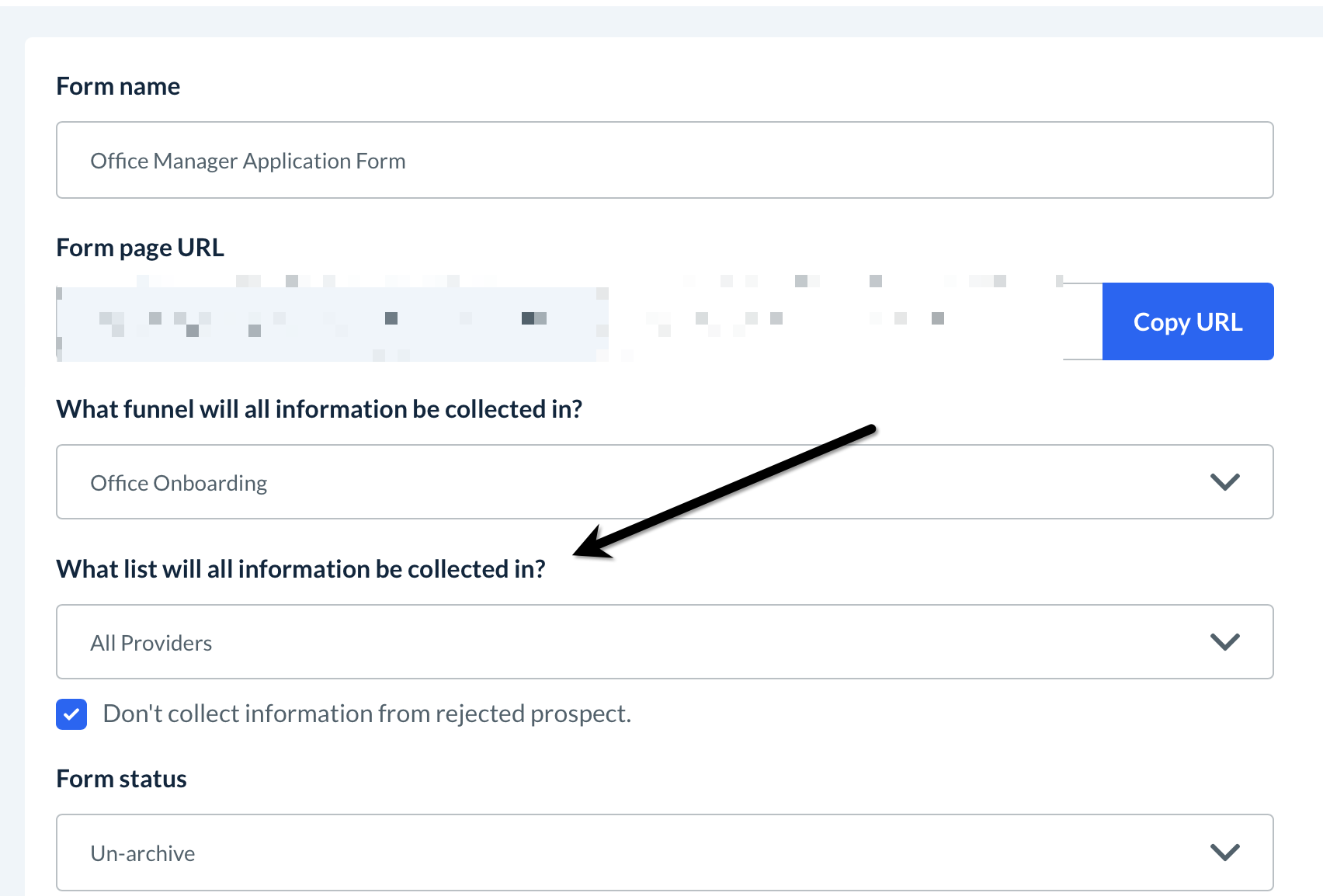
Whenever someone fills out an application, they get pushed inside a specific list inside Campaigns, where automated emails are sent out to the Prospect. For seven days, we send out reviews from other Providers that work for us. This is done automatically, and it helps nurture the Prospect.
By doing this, you’ll get more people to show up to interviews and complete the entire onboarding process.
You can also use Campaigns to further automate your Hiring process by enabling Campaigns under each step of the ‘Onboarding’ process:
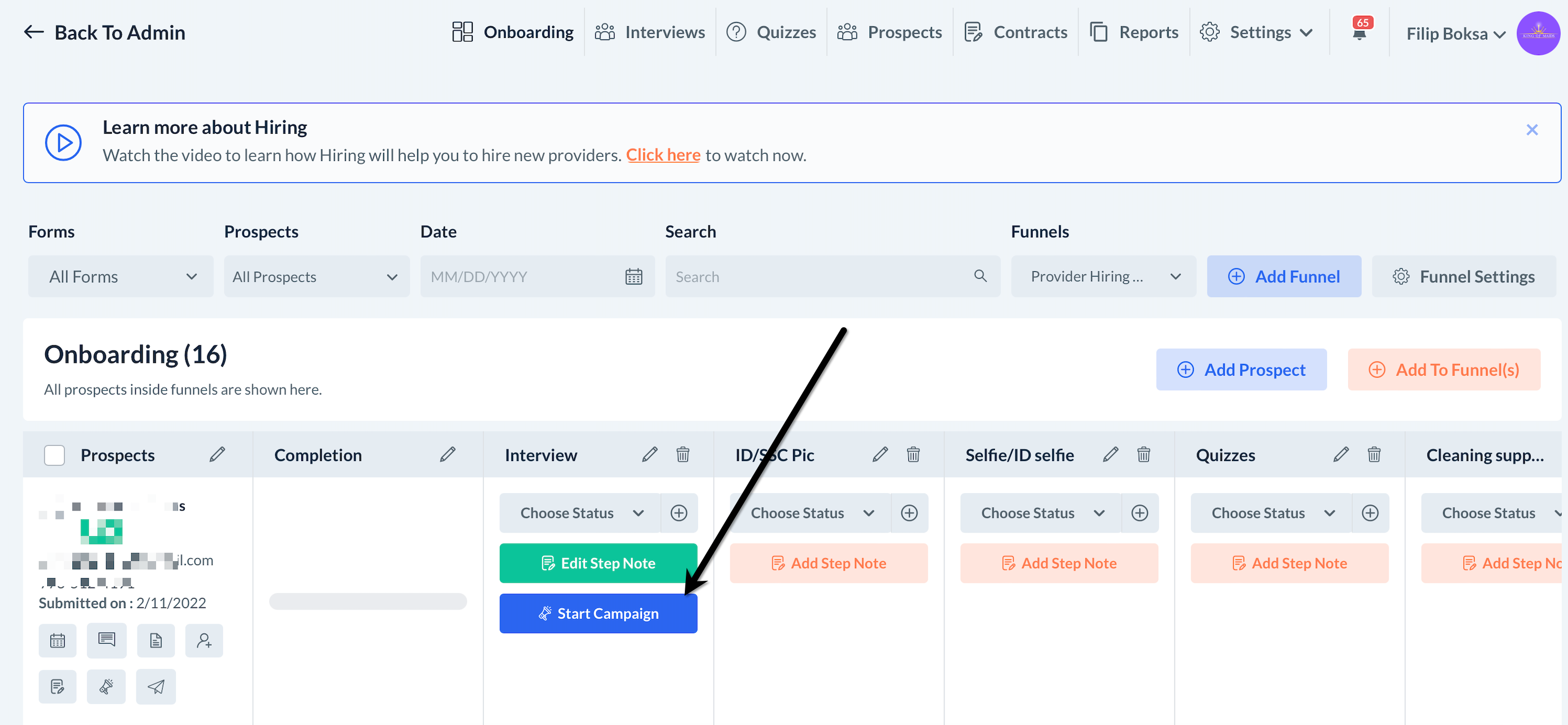
You can create a ‘Start Campaign’ option under each step, and once pressed, it will automatically push the Prospects information inside the list connected to that step. This can be helpful because you can send out automated emails or texts to the candidate whenever more information needs to be sent during that step.
For example, if they get to the Quiz stage, you can create a list where links to your quizzes are automatically sent out. All you have to do is click ‘Start Campaign,’ and they will be sent out.
If they reach the background stage, you can hit the ‘Start Campaign’ button, and an automated email can be sent to them letting them know that you’ve submitted a request to run their background and that you will be in touch as soon as the report is completed.
If you create rules like that throughout your Onboarding process, you’ll be able to send out automated material by clicking ‘Start Campaign’ at each stage. This will save you a lot of time, especially if you’re copying and pasting over their email addresses and sending out a lot of information during this process.
Want to learn more?
To further explain the power of Campaigns, please watch the demo video:
If you’re ready to start using campaigns for your service business, below, we’ve included some videos to help you get started.
How to create a campaign form
You’re able to create forms through the new campaign feature. Using these forms, you can add them to your website, whether hosted on BookingKoala or not. Later you can decide what to do with the information collected through that specific form.
Help Center link: https://help.bookingkoala.com/help/how-to-create-a-campaign-form
How to send out a campaign
After having emails and phone numbers inside a list, you can now send out manual campaigns. For example, if you’d like to send out a coupon to all your one-time clients, you can now do so. You’ll pick if you’re sending it to their email or phone number and schedule the campaign to be sent out right away or at a scheduled date and time.
Help Center link: https://help.bookingkoala.com/help/how-to-send-out-a-campaign
How to create automations
Automations are automated campaigns that can be sent out based on triggers. You will typically set this up once and let it do its magic until turned off. For example, if a customer entered their email but left the booking page, you can create an automation campaign to be sent out once per day till the customer returns and books.
Help Center link: https://help.bookingkoala.com/help/how-to-create-automations
How to create templates
Templates can be created via email format or SMS format. Creating a template is very easy, and after a template has been made, it can be sent out through email or SMS.
Help Center link: https://help.bookingkoala.com/help/how-to-create-templates
How to embed campaign forms
Campaign forms are additional forms that can be created for you to collect data from your potential customers or booked customers. You can embed such forms on a third-party website or your BookingKoala website if our themes are used.
Help Center link: https://help.bookingkoala.com/help/how-to-embed-campaign-forms
How to manage lists inside campaigns
Lists are what you will use to send out your campaigns. You can connect a list to a specific form. Then, if someone enters an email or phone number through that form, the data will be collected in the list that is connected to that form.
Help Center link: https://help.bookingkoala.com/help/how-to-manage-lists-inside-campaigns
More information regarding audiences inside campaigns
Inside each audience, you can see if customers booked, bought gift cards, or simply opened your campaigns. Precisely, you can determine if a customer booked from a specific email sent out to them.
Help Center link: https://help.bookingkoala.com/help/more-information-regarding-audiences-inside-campaigns
We hope you enjoy Campaigns and as always if you have any feedback please feel free to reach out to support@bookingkoala.com.
