Running a service-type business for many years, I can tell you that Providers are the most critical part of running a successful business. Today, we dedicate most of our marketing budget (~80%) to finding more or better Providers so that our company has top-quality cleaners. We are never satisfied, and we keep filtering to keep the best of the best using our Platform.
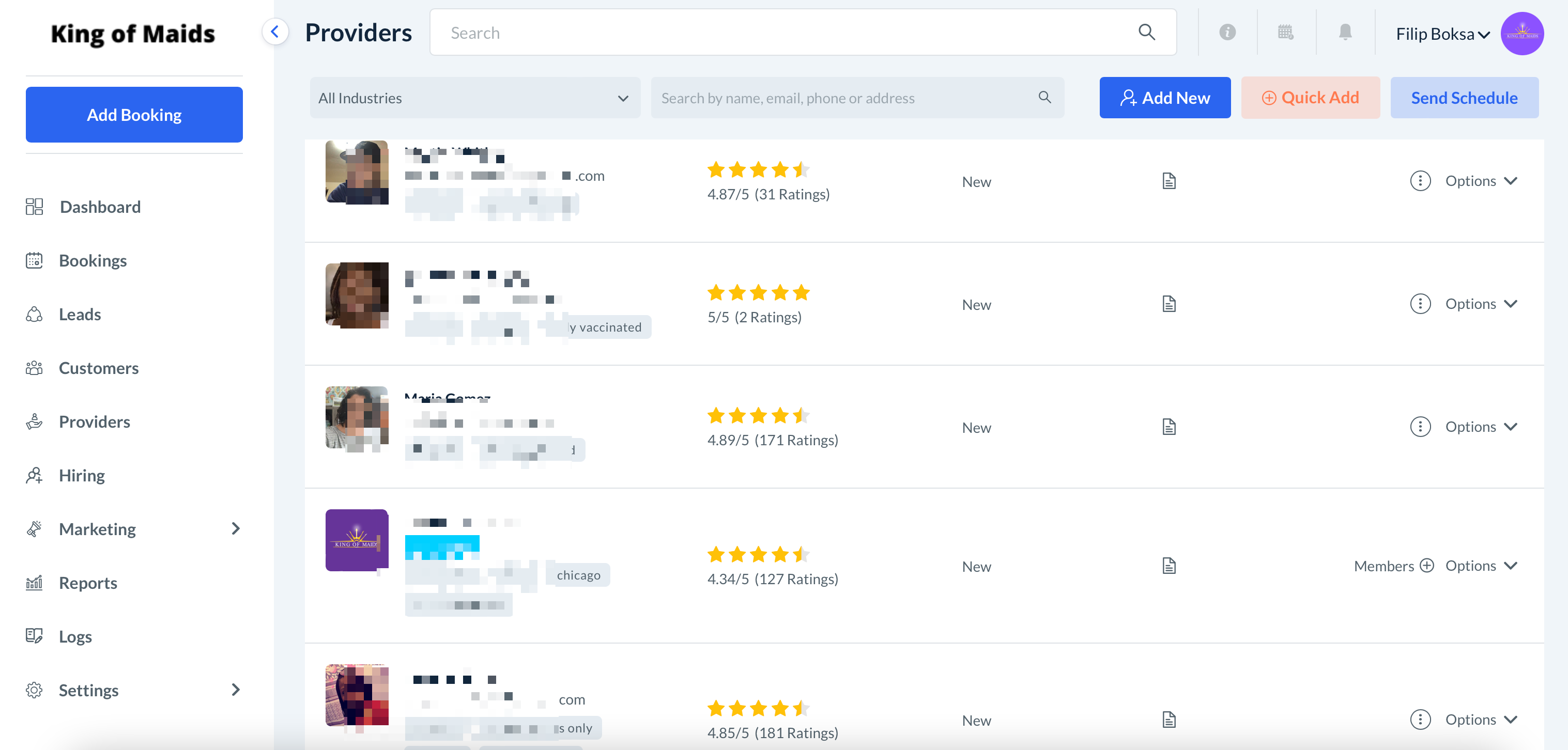
For about 4-5 years, we also spent $0 on advertising. We relied solely on finding great cleaners and our Referral program to drive new customers, while the company’s revenues remained roughly the same throughout those years. It most likely would’ve grown too if I wasn’t spending all my time on BookingKoala and paid some attention to King of Maids at that time. We stalled growth because I wasn’t aggressive in making sure our Recruiter got more cleaners. I spent 0 time on that business for nearly five years. Some always ask why I didn’t put in more time, and the answer is because I believe in focusing on one thing at a time to maximize the chance of success. If you distribute the focus, you decrease the likelihood of success. Since BookingKoala is the company I love working on, this is my primary focus and has been for many years now.
So what does all of this mean? It means that hiring is essential, and in this blog post, I will share our Hiring process using the Hiring module. There’s also not one process for every company, and I’m simply going to share with you what we do. You can then see if anything here can help your business. You can also get an idea of how the Hiring module works if you plan to use it for your business.
Getting leads
To get leads, we have 1 form built out using BookingKoala that looks like this:
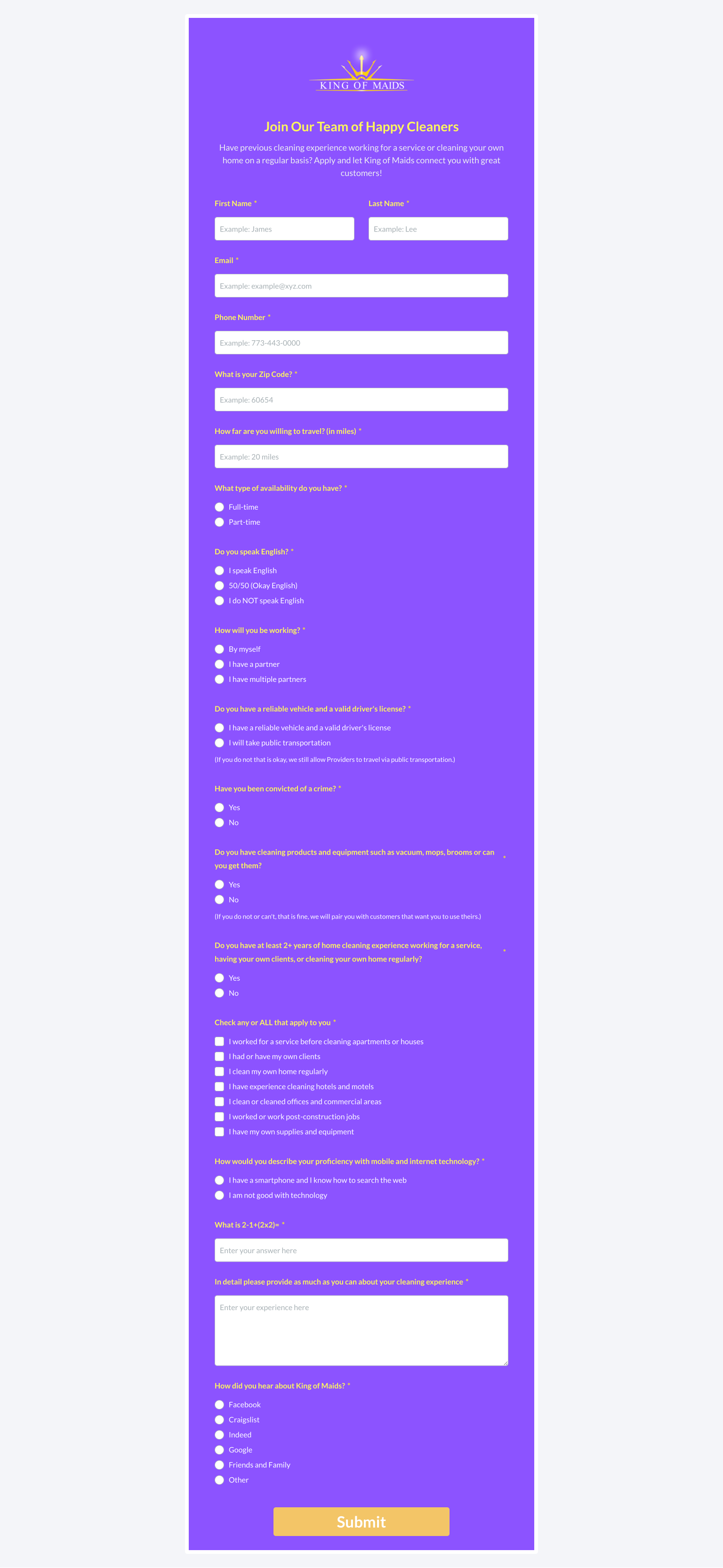
This form is added to our landing page that looks like this:
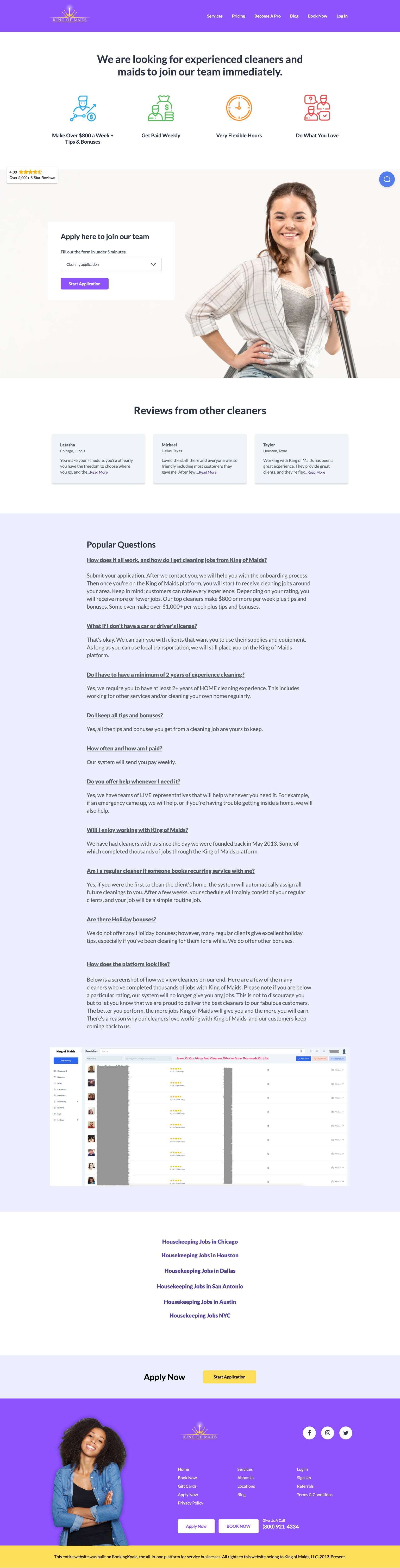
We drive traffic from different sources such as Facebook and Craigslist to this page, then once someone is ready to apply, they click ‘Start Application’ and continue to fill out the form we created for them. (The entire website is built using BookingKoala)
Filtering leads
Then we also have rules created so that the system automatically rejects the Prospect that selects something we don’t want. I love this feature because if you go over 20+ apps per day, five times per week, that saves our Recruiter a lot of time.
All the suitable applications will show up here:
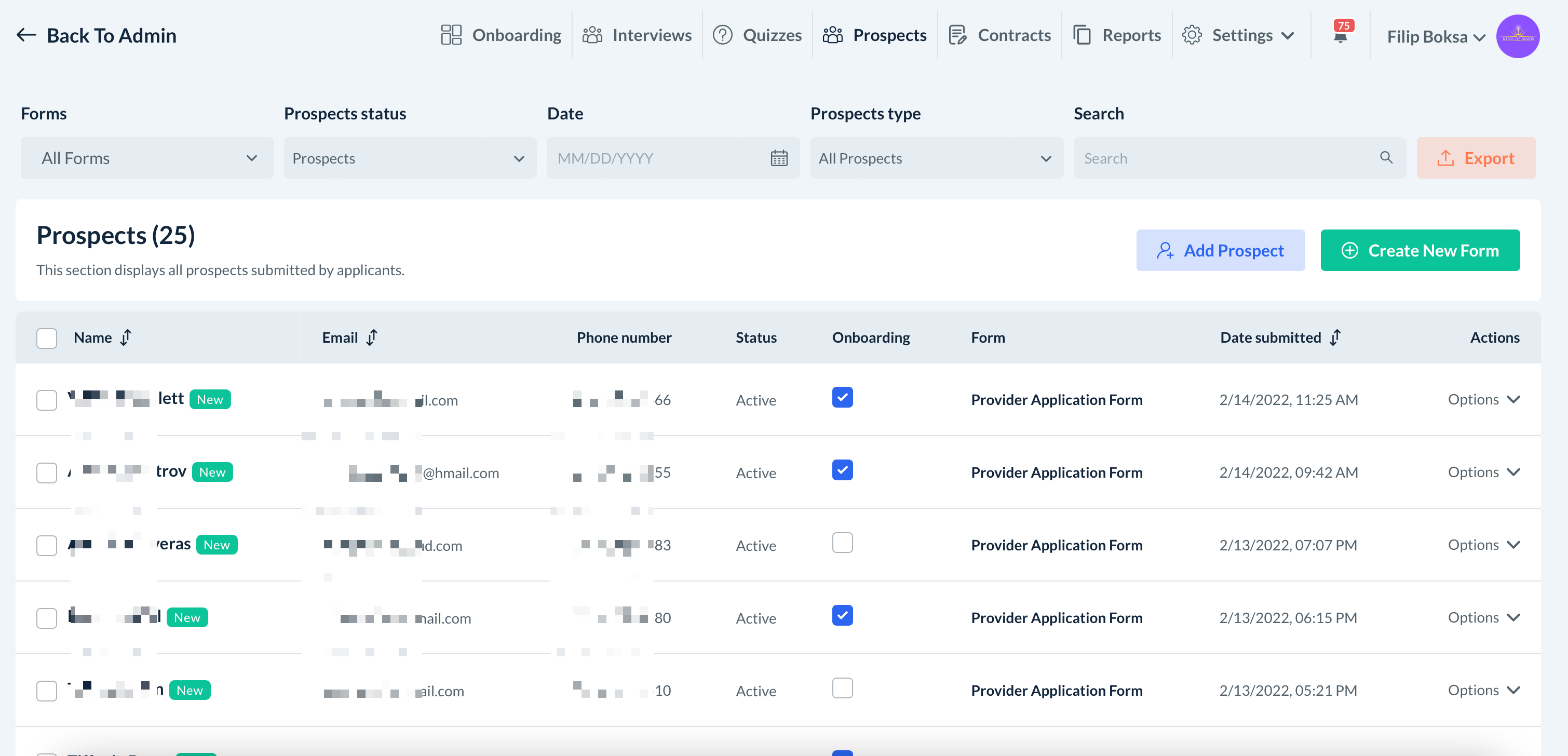
If you want to find all the Rejected applications, you can change the status to ‘Rejected’, which will show all manually or automatically Rejected applications. You can also switch to the ‘Onboarded’ screen to find all the Providers added to the software and complete the Hiring process. We mark them ‘Onboarded’ so that Reports accurately display how many Prospects turned into Providers or how many of them have been rejected.
Nurturing leads
On top of that, we use Campaigns to help nurture the lead. A lot of beginners assume that when someone fills out an application, they will automatically want to work for your company. The truth is, many applicants will ghost you and never even show up to the first phone interview, let alone complete the process. Only a tiny percentage will ever complete the hiring process and become a Provider, which means you should nurture the lead to increase those percentages.
Each Prospect that is not Rejected automatically gets pushed to a list inside Campaigns after completing the form:
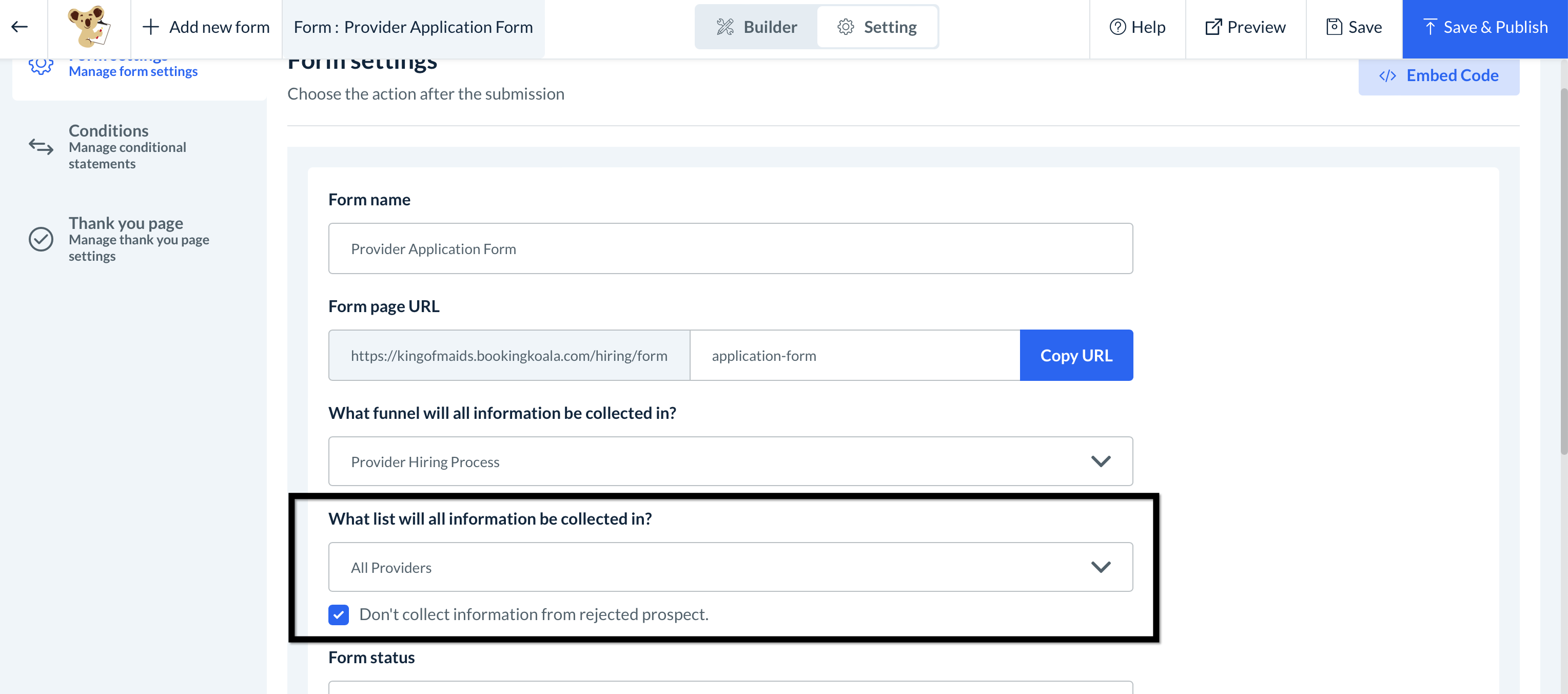
Then seven days of emails (7 total emails) are sent to them every 24 hours. Each email contains a review from other Providers explaining why they love working for King of Maids. This helps increase the number of people that show up to an interview and complete the hiring process.
Onboarding Process
Every lead that has not been rejected is automatically pushed to our ‘Onboarding’ funnel, where our Recruiter manually works with them. This is what our funnel looks like:
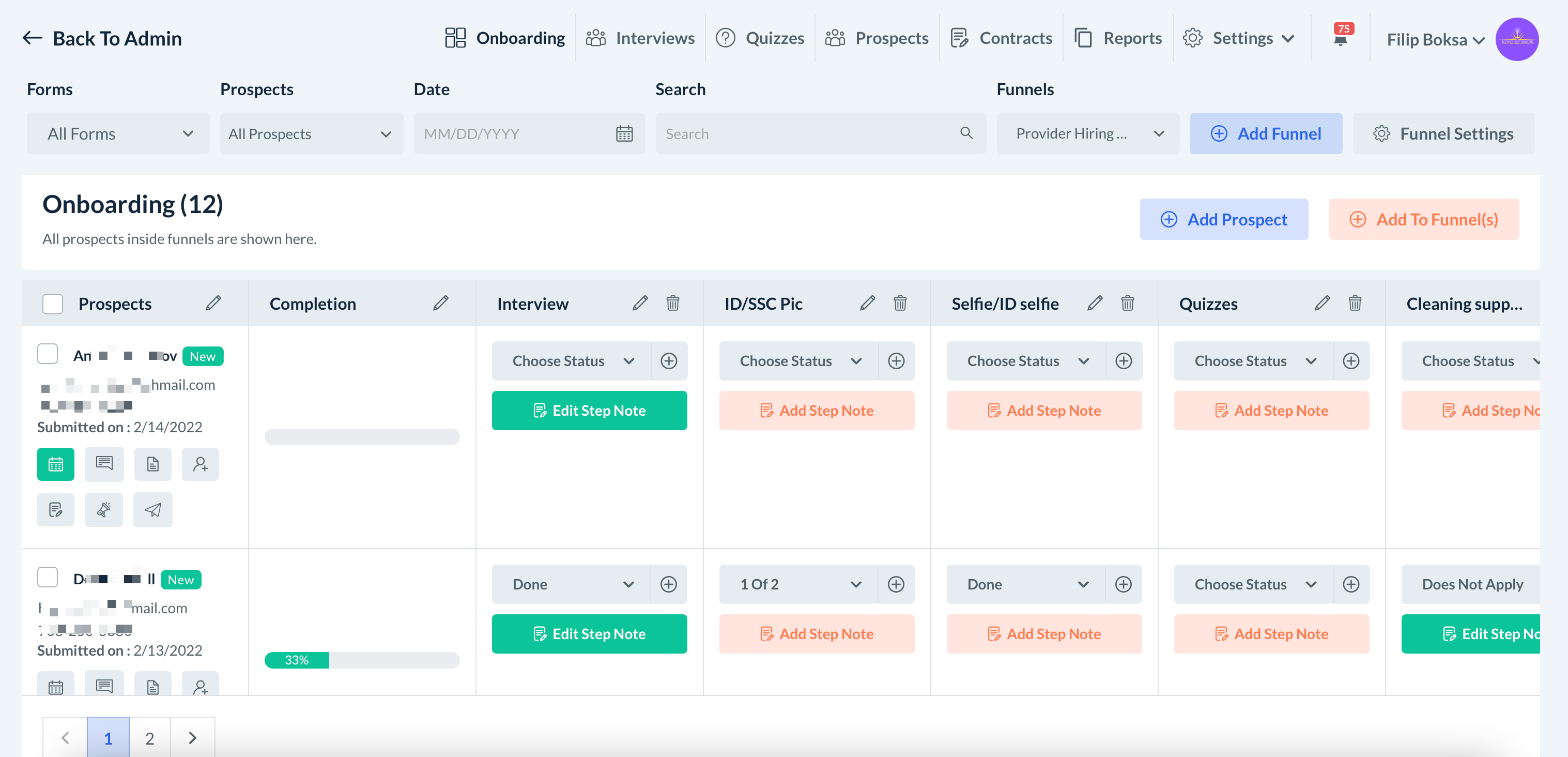
You can create the funnel that suits you best inside the Hiring module. Ours has been worked on for years, and we have it set up in a certain way due to years of experience. For example, we used to run a background check closer to the beginning of the funnel when we started. After a while, we realized a lot of money was wasted because we ran a background check, and then the Prospect would ghost us. Then we moved that step towards the end of the funnel and ran it only if the person has already been onboarded and is ready to start receiving jobs.
Another example is leveraging quizzes to eliminate poor applications. We didn’t have quizzes at one point because more leads would complete the process. Then we decided to add them to our Hiring process, and we got fewer people who finished the process, but it helped eliminate a lot of the bad Prospects. Those who did complete it were always more reliable, which made things easier for us to manage. We also have it set up that each quiz is graded automatically inside BookingKoala:
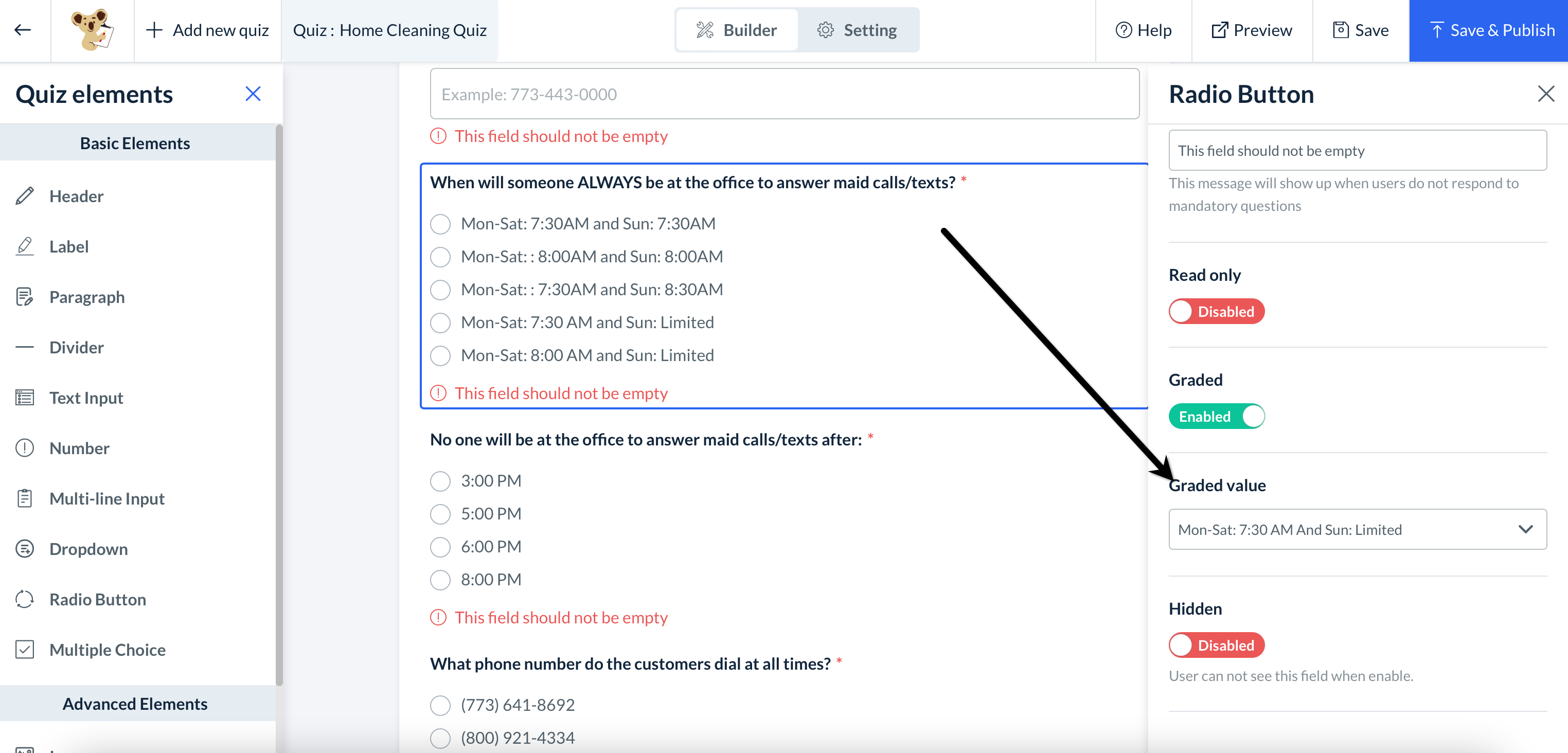
When building out your quiz, you add the correct answers, and then the entire thing is graded instantly upon submission. Another thing I love because, at one point, we had to grade each quiz manually, which would add up when going through a lot of them each week. We also have it enabled that if someone doesn’t get at least 70% on the quiz, they are automatically rejected, which is another feature that helps us save time. Most likely, if they got such a low score, they didn’t care to look over the manual, making it easy to reject them without a second chance.
If you want to learn more about our entire Onboarding funnel, here are the steps:
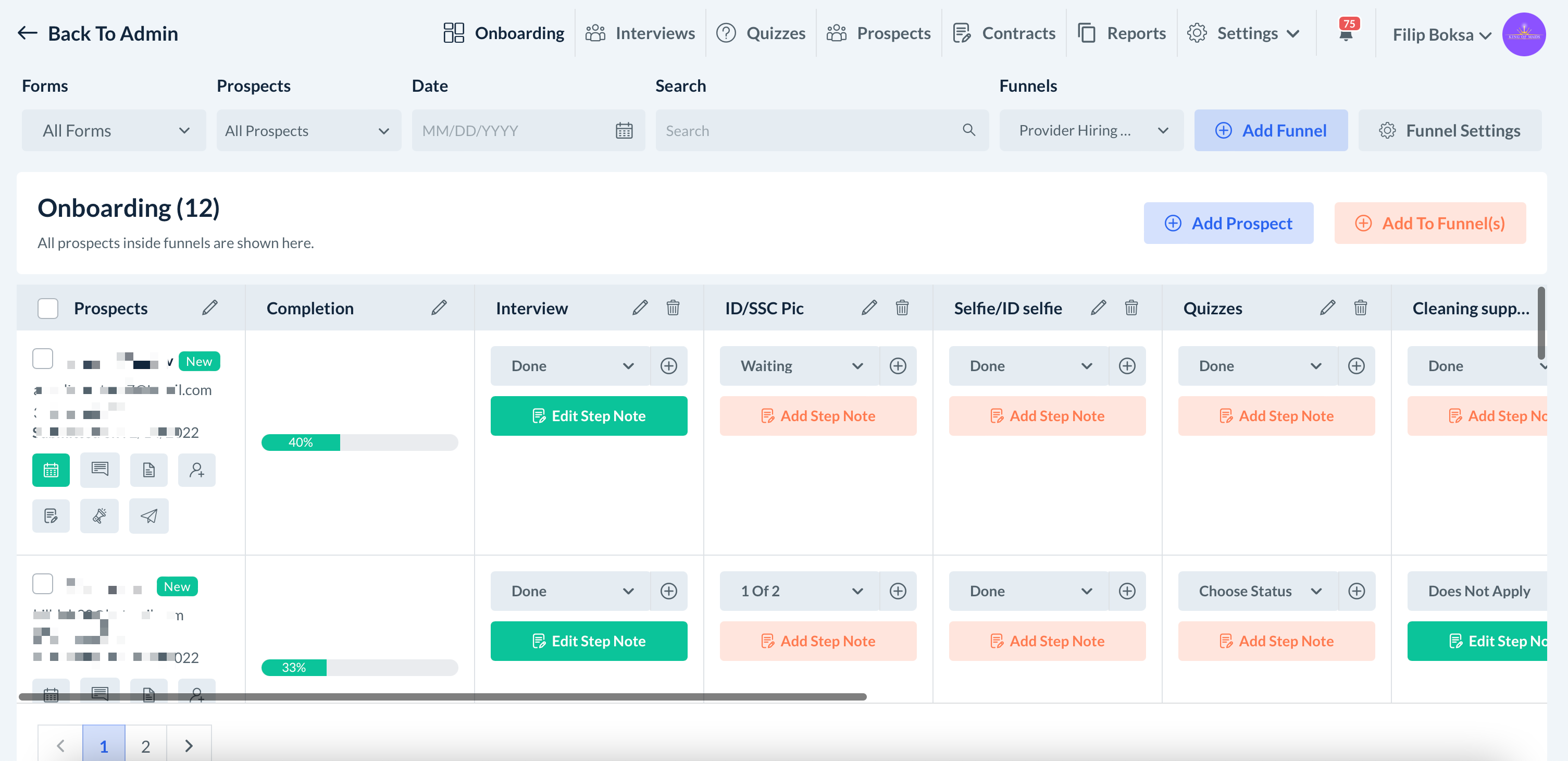
Interview
After someone lands inside the funnel, we directly set up a phone interview inside BookingKoala. An email is sent out to the Prospect with the date and time of the interview.
Documents
If they pass the phone interview, we ask them for some details to verify they actually have them and are legal to work in the US.
Selfie
Since we never meet them in person, we ask for a selfie holding up and ID to verify it is them.
Quizzes
Then the quizzes are sent out, and when they submit them, they are graded automatically and added to their account.
Cleaning supplies
We ask for a picture of their cleaning supplies. This is so we can verify if this person knows what they are doing. We don’t care what they use, but we know they won’t do well if they send us a picture of a lousy vacuum or two products. Some will send you a stock image from the internet, which immediately tells you they won’t be good.
Submit Contracts
Then we send out Contracts to the Prospect that need to be signed. We make the Contracts inside BookingKoala and send them out so that when someone fills them out, they are added to their account. Having everything in one spot makes it easy because all their documents are imported when you create them inside the main platform.
Create Provider
Once they made it to this point, we add them to the main portal. Before the Hiring module, we had to copy the information over when creating the Provider inside the BookingKoala software. Today since they are connected, you hit ‘Create Member’, and their data is imported instantly, including any notes you took, their quizzes, and contracts.
Set up Stripe
Now we connect their Stripe accounts. Those that know how to do it will do it themselves otherwise, we will do it for them. It’s worth spending time helping out with this step because good Providers are hard to find. If you need to help them get familiar with technology, do so.
Background check
Then we run a background check before allowing customers to book with that Provider.
Final email
The Provider then gets a final email from us, introducing them to the company and telling them they are ready to pick up jobs.
Now, we mark them as officially ‘Onboarded’ inside the Hiring module and remove them from our ‘Onboarding’ funnel.
Filtration process
After someone goes through our primary ‘Onboarding’ funnel, the filtration begins. We closely monitor the cleaners, and as soon as they fall below a specific Rating, we remove them from the software. We do this via notifications sent out from BookingKoala that tell us whenever someone receives a poor rating. Then we look through reviews daily to see how everyone is performing.
Bonus trick we use to get better leads
If you’re using paid advertisement like Facebook ADs or Google ADs to drive Prospects to your forms, you’ll enjoy this part. We’ve enabled you to build multiple thank you pages so that you can separate the good leads versus the bad leads. This is important because the Facebook algorithm will keep sending traffic to those most likely to convert and fill out your form. If you don’t separate your leads, Facebook will eventually figure out who fills out your forms and spend all of your AD budget showing your ADs to those people.
Why is this bad? This is bad because if the people submitting applications are all bad leads (often this will be the case), Facebook will keep showing ADs to those bad leads since that is who keeps filling out your form. In other words, Facebook will deliver more bad leads and waste your money. By separating your leads with 2 thank you pages, you can tell Facebook which is the good lead and which is the bad lead. Now Facebook will know to ignore all the bad leads and only spend your AD budget finding more people you want.
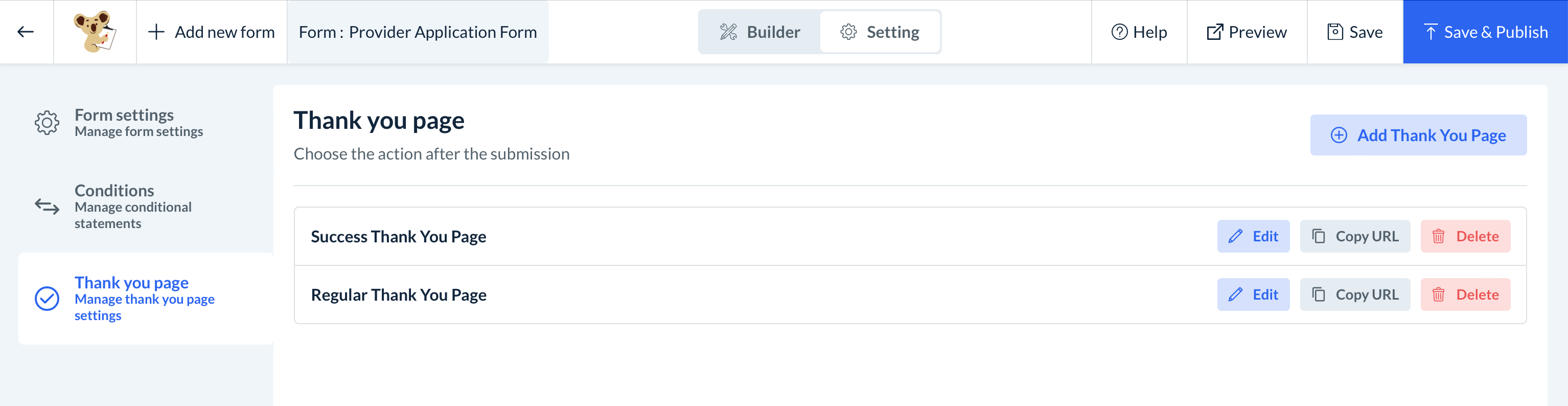
This is one of our secrets that allows us to get a lot of qualified leads. When we didn’t separate our leads, we would spend hundreds of dollars without luck. People would fill out the forms, but 90% of them wouldn’t answer if we called them, resulting in 0 Providers completing our Hiring process and over $1,000 spent on Facebook advertisement per month. When we started to separate our leads, we would get way fewer leads, but they were quality leads that we wanted. Then, instead of getting 0 Prospects completing the Hiring process, we would now Onboard someone for around $150-$200 per Provider.

